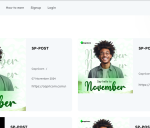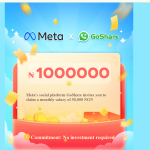Blum is a telegram mini app that allows people to earn points by claiming and doing other tasks, which makes them introduce the academy section on which you will use the Blum video codes.
It’s a task provided under the earn section once you open your Blum mining app in Telegram.
The academy section consists of videos that you will need to watch after you watch the video.
You will be asked to provide some code that you will use to verify that you completely watched the video that is provided in the earn section.
With the sub-menu academy, that is one of the major reasons why people have been looking for Blum video codes.
Codes that will allow you to verify that you have successfully watched the video and completed the task to earn more blum points 200 BP or more.
Which is one we designed this post to help you with the codes without any stress.
You still don’t know about Blum? Let’s say something brief about the mini-game or app.
Brief About Blum
Blum is a platform that wishes to provide a new way to crypto that wishes to provide people with a more Centralized and Decentralized platform.
Get Fast Update By Joining Our Community Below
Join Telegram, Twitter (X), FaceBook & More Tap Here
That will help them to trade, exchange, and person other things with cryptocurrency.
Using their platform, they set aside their own cryptocurrency called Blum.
They now want people to come and participate in their own airdrop task.
Which will allow people to earn some Blum points depending on how they participate in different tasks.
All are provided on the Blum mini-game or app that you can visit once you click here.
Also, some of the tasks that have been provided on Blum are to watch videos and provide the video code.
So if you’ve completed the video task, and you can’t find any code.
Below we will share a list of codes with you depending on any video codes every video has its code.
We dive into that right away, check the list we have for you below.
All List Of Blum Video Codes
- Video 1: How to Analyse Crypto?
Code: VALUE - Video 2: What’s DAO?
Code: N/A - Video 3: Ton voices live
Code: I LOVE BLUM - Video 4: Forks Explained?
Code: Go GET - Video 5: Navigating Crypto
Code: HEYBLUM - Video 6: Secure your Crypto!
Code: BEST PROJECT EVER - Video 7: Premarket Trading?
Code: WOWBLUM - Video 8: Doxxing? What’s that?
Code: NODOXXING - Video 9: Say No To Rug Pull
Code: SUPERBLUM - Video 10: What ARE Telegram Bot
Code: CRYPTOBLUM - Blum Play Track Keyword
- Keyword: blum – big city life
- Pre-Market Trading?
WOWBLUM - What are Telegram Mini Apps?
CRYPTOBLUM - Ton Voices Live
I LOVE Blum - Crypto Terms. Part 1
BLUMEXPLORER - How to trade Perps?
CRYPTOFAN - Sharding Explained
BLUMTASTIC - How To Find Altcoins
ULTRABLUM - Crypto Slang Part 1
BLUMSTORM - What is onchain Analysis
BLUMEXTRA - Pumptober Special
Pumpit - DeFi Risks: Key Insights
BLUMHELPS - Crypto Slang. Part 2
FOMOOO - Choosing a Crypto Exchange
CRYPTOZONE - Node Sales In Crypro
BLUMIFY - Understanding Gas Fees
DEXXX - Understanding Gas Fees
CRYPTOGAS - Smart Contracts 101
SmartBlum - What is Slippage
CRYPTOBUZZ - What’s Next for DeFi
BLUMNOW - Crypto Slang. Part 3
BOOBLUM - P2P Trading Safety Tips
BLUMTIPS - DEX Evolution
BLUMSPARK - Dec 6 Crypto News
HUNDRED - Crypto Slang. Part 4
LAMBOBLUM - Nov 9 Crypto News
Code Missing - Dec 10 News
ELSALVADOR - Crypto Communities
Blummunity - Is Binance a DEX
Blumies
This are just a few lists of the codes we gather or different video tasks so far, we will keep updating you with other codes as we get them.
This is more-or-less like we will keep adding to the list daily every time so try to always check back for other codes.
Do You still not know how to make use of these codes? No problem, we would like to share with you how to get that done in a few steps.
How To Make Use Of Blum Video Codes
- The first thing is to log in or visit the Blum mini-game.
- Click Here to get that done.
- After you visit the Blum mini-game or mining app.
- Click on the earn section from the list of the menu below.
- Sub menu will be provided under the New section.
- You will see some new tasks which include, video, social, and other tasks like on chain.
- And the new section click on any video task with YouTube icon on it.
- Tag with the video name or tutorial video name (e.g. Navigating Crypto).
- You have to click on Start, then you will be redirected to YouTube.
- In the process of watching the video, you will be provided with a code.
- The code is the video code that you will use to verify the task.
- Go back and click on verify on the same task.
- You will be asked to provide or verify the task by providing the Keyword.
- The keyword is the video code, provide it to complete the verification of the task.
- You can check the list of codes we have above.
- Paste it on the space provided for it, then you are good to go.
That is just how to complete the Blum video verification with the video code or keyword.
Are you still having some difficulties in getting this done? If so, state the kind of issue you are facing when trying to do it in the comment section.
Then you should wait for a fast response as we are always here to help you get everything done.
Get Fast Update By Joining Our Community Below
Join Telegram, Twitter (X), FaceBook & More Tap Here