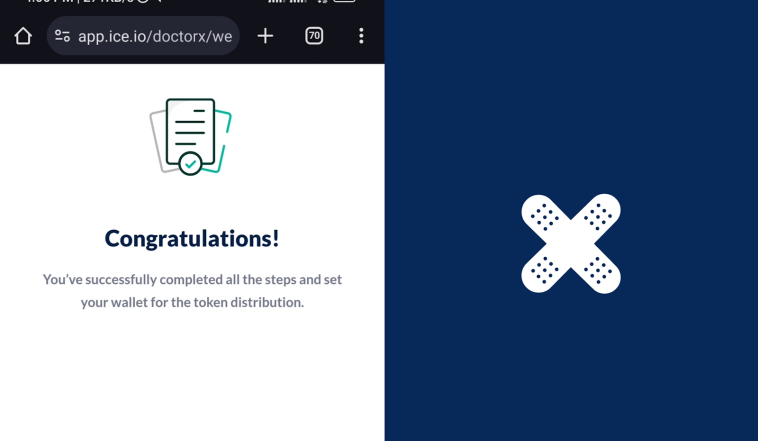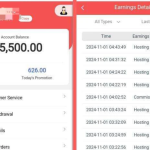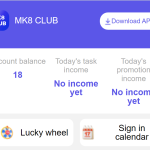To Connect MultiversX Wallet Address To Doctorx was trending because Doctorx Mining is coming to an end. The listing date of their token is December 4, 2024. They now provide a must-do task that leads to a process for connecting the MultiversX wallet address to the Doctorx Mining app.
If you are one of our humble followers and you’ve been staying updated with our different updates you should know we’ve done a review about Doctorx Mining app before.
Which the KYC process have been going on which have been popping up on some people account for quite a long time and over 700,000 people have completed there face kyc verification and other’s.
Now is one of the strict tasks that is attached to the process of connecting MultiversX Wallet to your Doctorx Mining app.
Which should also make you know or that should allow you to know about some other ice projects.
Yes, there are some other ice Mining app projects out there that you don’t know about.
Some of them involve Sunwave, callfuent, and more and we are going to talk about them all as we process to connect our MultiversX wallet address to Doctorx app.
How To Connect MultiversX Wallet Address To Doctorx Mining App
The wallet we are to connect to the Doctorx mining app or just an app that has been backed by ice blockchain is MultiversX wallet.
But we are not just connecting the wallet and going like that, there are some compulsory tasks we need to do which we are going to be taking one after the other.
Get Fast Update By Joining Our Community Below
Join Telegram, Twitter (X), FaceBook & More Tap Here
That is in step-by-step mode and we are going to break them in a form that will make you understand how you can get everything done.
Connect All Ice Network Tap to Earn App Using Verification Code
This is the first step which is subdivided into 4 that you need to complete before you are able to connect the MultiversX wallet address to your doctorx app.
You need to provide all verification codes for sunwaves, callfluent, mayors and seaSend.
All these apps are related to Mining or tap-to-earn apps just like Doctorx mining app.
So you need to have them downloaded to your device, register an account as you do on Doctorx, and keep mining them.
Inside the app, we will get the verification code we need to complete the tap to earn a task which should allow us to complete the first task we need to complete to connect the MultiversX wallet address to Doctorx.
Download the Ice Network App To Complete Tap2earn verification
- Download the Sunwave app here to get 2000+ sunwave points.
- Get a Callfluent app here to get a 2000+ registration bonus.
- Download the SealSend App and get 2000+ sealsend points.
- Get a crypto mayor’s app here and register for extra 2000+ major token points.
After you get all these apps available on your device you have to register or open an account on them to start mining or to start tapping and earning.
Step To Complete Taptoearn Verifcation
- Open your Doctorx app and scroll down to where you see the MultiversX address.
- Click on it, then you will be redirected to the task page.
- You will be asked to submit a verification code for all apps you download and register an account with them above.
- Now open the first one which is Sunwaves to get the verification code.
- Click the profile found below at the last part of the menu list.
- Then you will see a settings icon at the top right corner click on it.
- Now you will be provided with a verification code, click on it and copy it.
- Return to the task page where you must complete the taptoearn task.
- On the space provided to submit the sunwave verification code make the code you just copy there.
- Then click on the mark step as completed.
- Now you need to move to the next one which is Callfluent.
You need only follow the same steps, copy the verification code, paste it into the space provided, and mark the steps as complete.
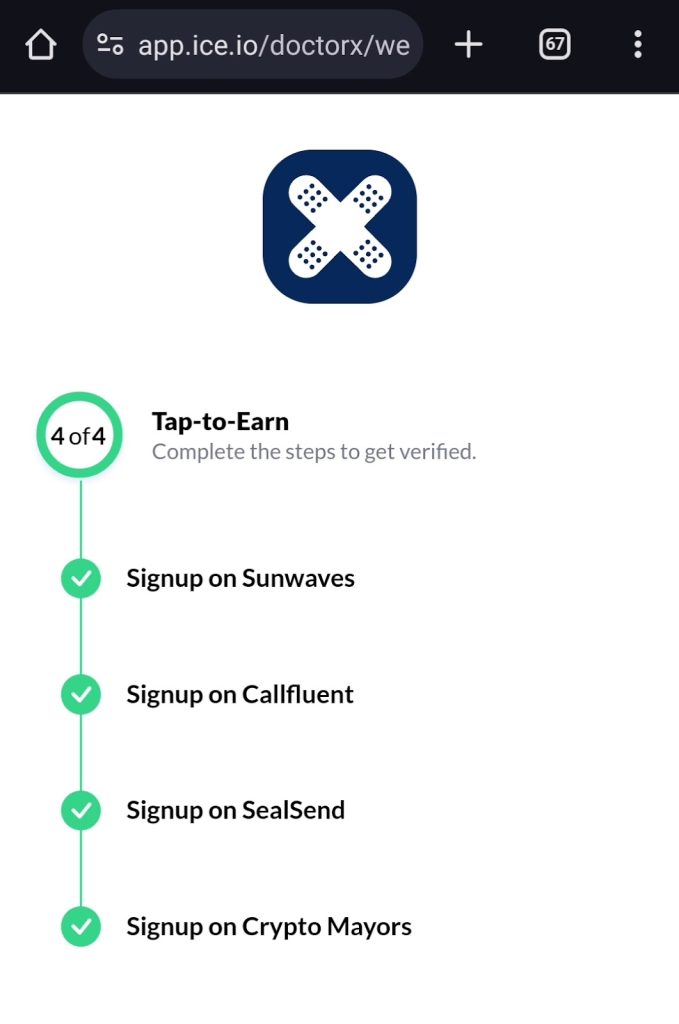
Then you are good to go, which is to go to the next task, completing some X tasks.
You can still submit the token distribution address before the end of the mining doctorx token through the app.
X Verification Task To Complete Before You Can Submit Multiversx Wallet Address
Once you complete the verification process for all ice base network Mining apps as stated above what you need to do next is to complete the X task to get verified.
Make sure you have an X (twitter) app on your device and log-in to your x account before you are able to complete this task.
After you’ve completed the taptoearn task verification for all apps you will be redirected to the x task.
- The first thing is to verify your profile, which is to copy the exact tweet provided for you.
- And go post it on your x account, once that is done.
- You need to copy the post or tweet link and provide it in the space provided for it.
- To get this done, go to your x profile or the x account you post the tweet on.
- Then you will see the post click on the icon related to the download or share icon.
- Then click on the copy link, which will allow you to copy the link.
- Now go back to the x verification page past the link and click on the mark step as complete.
- Now the second option is to follow Doctorx on X which you need to click on here button.
- After you follow them click on mark steps as completed.
- You also need to do the same task by following ION, MultiversX, xPortal, and Zeus all on X.
- Once that is done all you need to do is to click on mark steps as complete.
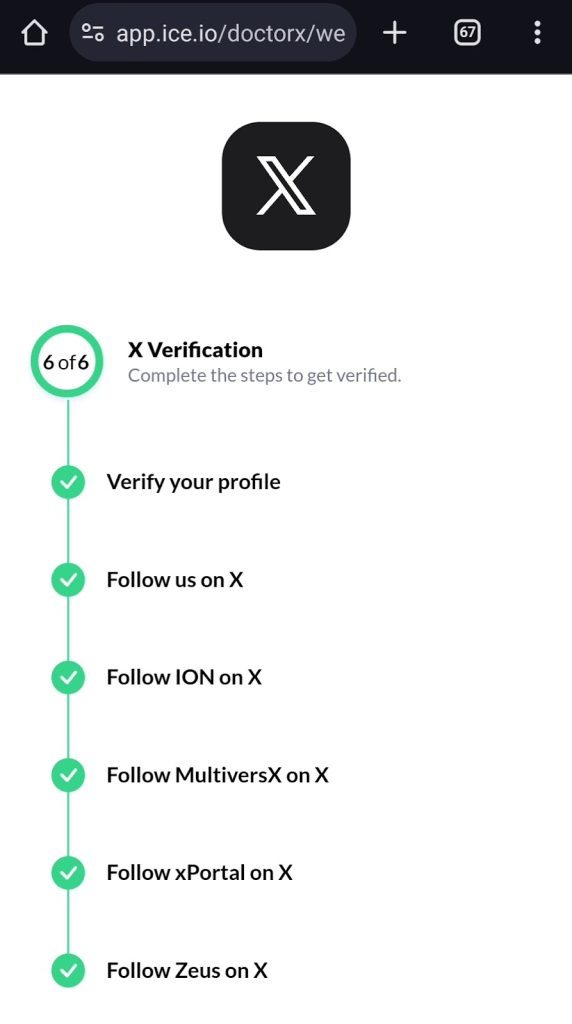
By doing all this you have just completed the X verification task. The next thing is to move to the next task.
Telegram Verification Task For Doctorx Wallet Connection
The next thing you need to do is to submit your telegram username on the Doctor X wallet connection verification page.
After you submit your telegram username which can be gotten once you click on your profile section on the telegram account.
Then you paste it on the verification page that is provided after you complete the X verification.
Then you will be asked to follow or join the DoctorX telegram channel followed by the Ice network telegram channel.
Once that is done you can now click on Mark steps as completed for every task I’m verified as well.
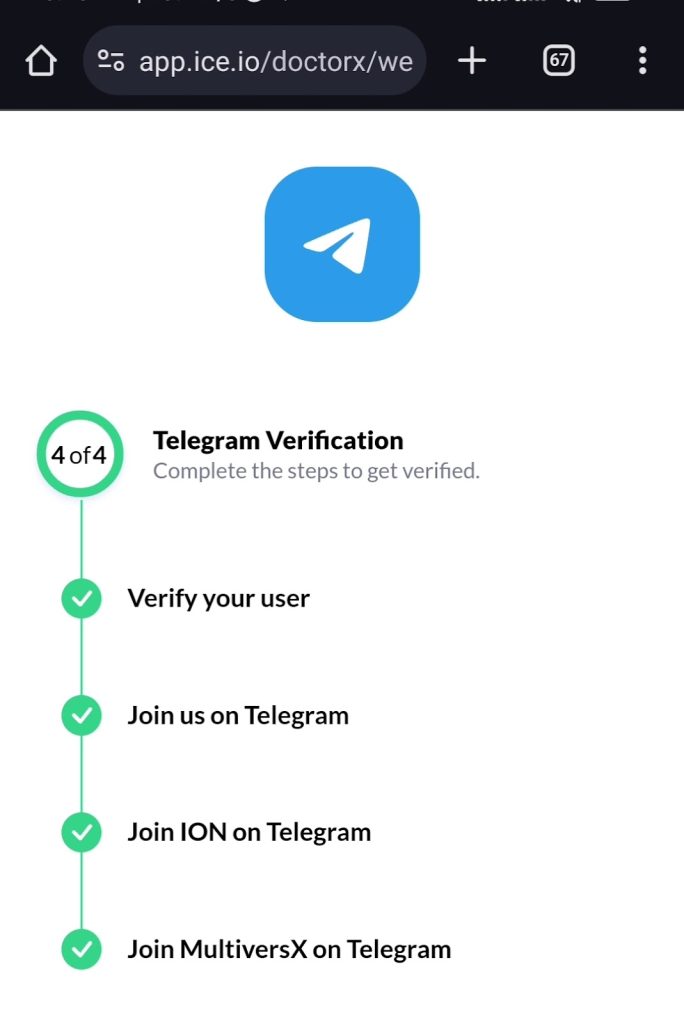
By doing this we have just completed the telegram verification task that allows you to submit the multiversx wallet address for your Doctorx mining app.
Complete The CoinMarketCap Task
The CMC verification task is the coinmarketcap Task that you need to complete so as to finally move to the page that will provide you with space to provide the talking distribution wallet address which is the multiverse x wallet address.
All you need to do is to add ice network projects to coinmarketcap watchlist and also follow them on coinmarketcap.
Likewise, post a comment about the ice network on coinmarketcap and also copy the post link, and submit it on the page so as to complete the task.
Which disk can be completed just like how you complete the X verification task?
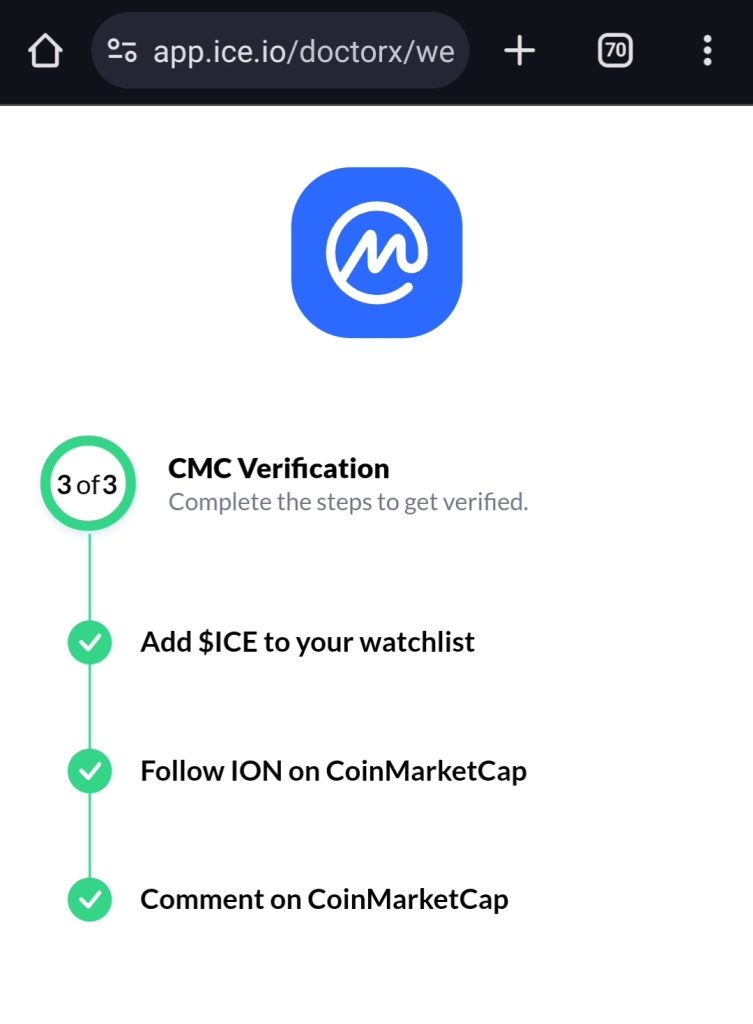
If you are confused a little about how to get this done you can watch the video that will provide below on how you can complete the verification task which we allow you to submit your token distribution wallet address.
Submit Token Distribution Address To Connect MultiversX Wallet Address To Doctorx
- This is the final step click here to download the Xportal wallet address.
- The link will direct you to a page where you can download the app for Android or iOS devices.
- Once you download it, open the wallet and click on the profile section.
- Look below and you will be provided with a wallet address that you can copy which is the multiversx wallet address.
- Copy it and proceed to the token distribution address page for DoctorX.
- Now paste the wallet address in the space provided for it.
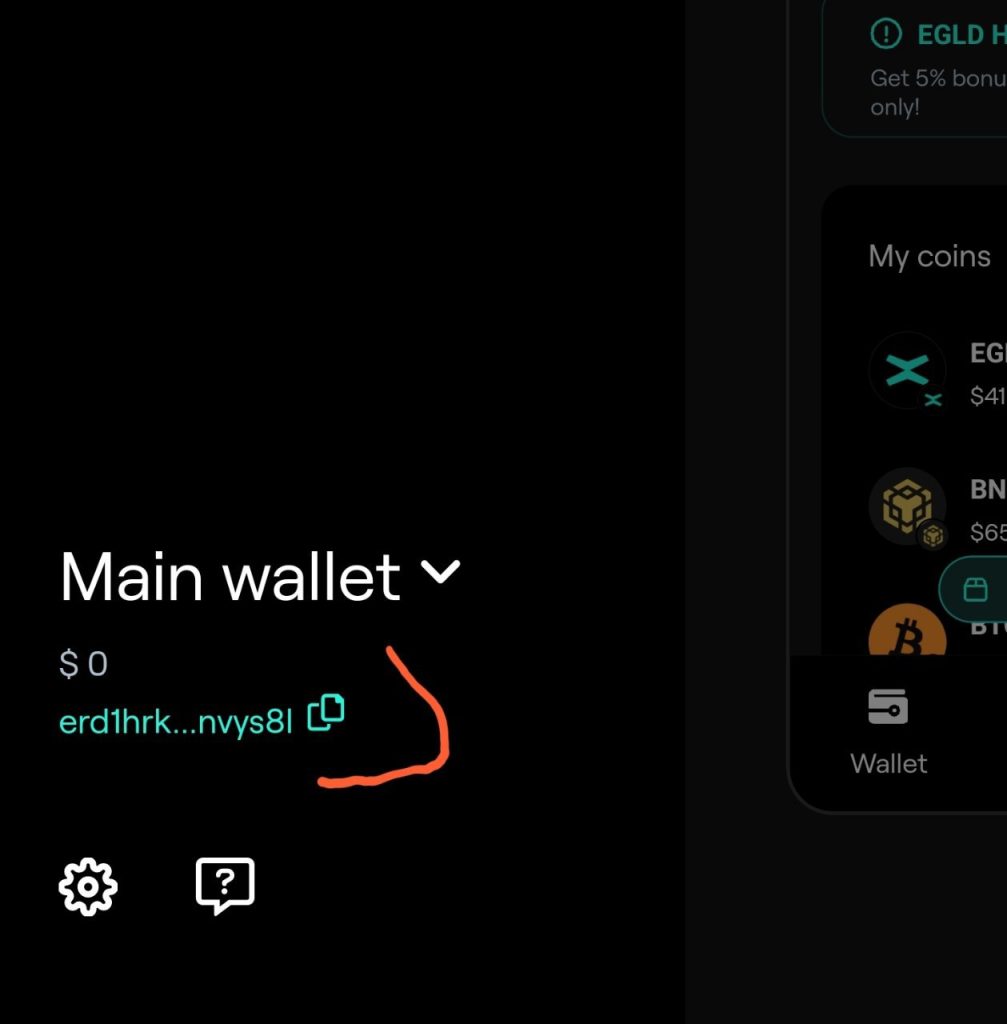
Then you can click on continue to complete the connection of the wallet address.
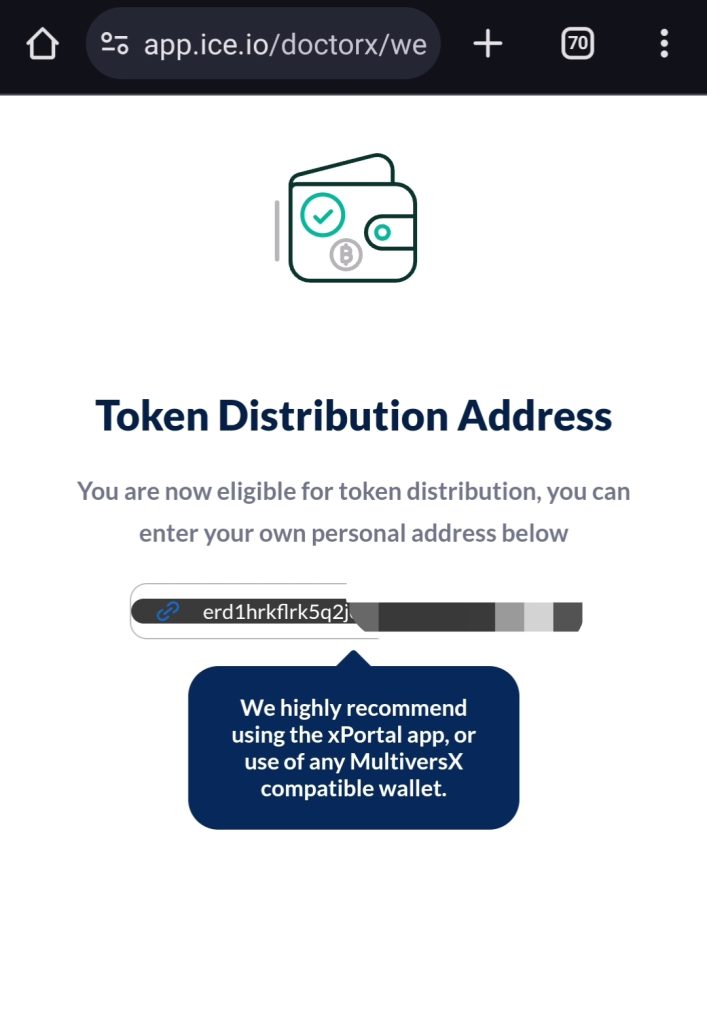
That’s just if you have just completed the process and task that are involved in the submission and connection of DoctorX mining app multiversx wallet address.
Bottom Line
When you are taking the task one after the other just like the X verification task and the coin market cap verification task followed by the telegram verification task as well.
Make sure you take them very carefully because after 3 attempts of failure verification use 24 hours Next for you to carry out the verification process.
It is also stated in the process that if you have many failed attempts you might be excluded from people who will get the talking distribution once the AirDrop distribution is on.
What are your thoughts about the DoctorX mining app and the distribution date or the listing date that has been set to be December 2024?
Let us know your thoughts about this project in the comment section and don’t forget to always come back to see more related posts likewise join all our Social Media platforms to be active for any fresh updates.
Get Fast Update By Joining Our Community Below
Join Telegram, Twitter (X), FaceBook & More Tap Here