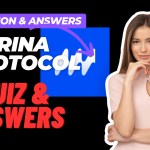One of the popular social farming airdrops on Twitter phase 1 has ended which is imaginaryones That is one of the reasons why most people have been searching for how to claim bubble airdrop and also connect wallet.
If you are part of people that stay loyal to the platform to the end you should know that bubble airdrop is powered by imaginaryone.
And their airdrop tasks like social farm, and bubble game have come to an end.
This is why most people are now left with how they can actually claim their reward.
That is to get their bubble airdrop rewards and you should note that.
You can’t get your airdrop claim without connecting your wallet.
Which is the platform that has been made and also the date for wallet connection and submissions.
Before you can think of claiming the bubble airdrop or your reward that is what we will work you through.
We are going to show you how to get everything done in this article.
Table of Contents
Get Fast Update By Joining Our Community Below
Join Telegram, Twitter (X), FaceBook & More Tap Here
Tools Required To Claim Bubble Airdrop
The app or tool that you need which will allow you to claim bubble airdrop are:
- Twitter account you use to farm the bubble airdrop.
- Metamask wallet for desktop users.
- Misses browser for mobile users.
- Download the Metamask wallet extension both on the Mises browser.
- For desktop users download Metamask extension wallet on Chrome.
Then you can now follow the steps to connect your wallet below.
How To Connect Wallet To Claim Bubble Airdrop
Once the airdrop is distributed your wallet is where yours will be deposited to which is why you need to connect your wallet to your bubble account.
Follow the below steps to get that done without skipping anything.
- Go to your Chrome browser or missee brows.
- Log in to the Twitter or X account you use to farm the bubble airdrop.
- Make sure you have installed and opened your metamask wallet on various browsers.
- Visit the imaginaryone websites, and bubble websites to claim airdrop and connect wallet bubble.imaginaryones.com
- Copy the link above paste to your browser and visit the page.
- Connect your X account and now click on connect wallet.
- Use a metamask wallet you will be asked to switch from the Ethereum network to Abitrum.
- Get that done and complete the wallet connection.
- After that is done you will be notified when you can claim your airdrop.
- The bubble wallet connection ends on 19 June 2024.
How To Claim Bubble Airdrop
Bubble airdrop is open for claiming on 20th of June 2024.
And you will be eligible to claim 40% of the airdrop token at that moment.
The remaining 60% will be locked for 6 months before it will be eligible for claim.
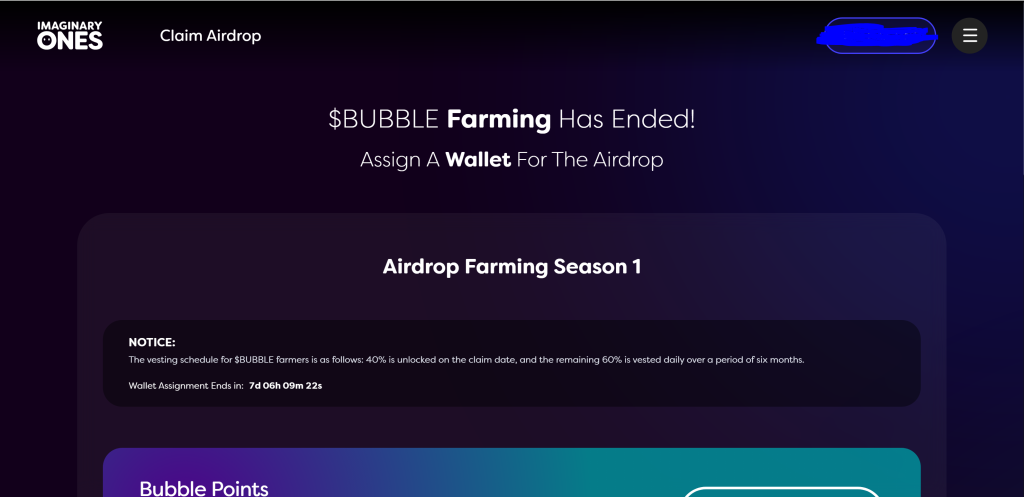
That’s how it is stated on the claim page after you’ve successfully connected your wallet.
Once the claim of the airdrop is open you will see the claim button.
Which will help you to claim your reward and get it loaded to the wallet you connect.
And your twitter or X account is Ban during the social farm process you can still claim your bubble ranger reward game if you participate.
How To Fix Issue When Trying To Connect Wallet
If you face any issues when trying to connect a wallet to your bubble account.
Is recommended you clear your browser cache and try to log-in again.
Then proceed to connect your wallet.
What To Do If Your X Account Got Ban Doing Social Farm
Your twitter account or X account got banned which might result in you not being able to login to bubble account.
You can still make use of your Bubble rangers game $Bubble to claim your reward.
That is by filing some form.
Visit the page help.imaginaryones.com and select the Alternative Claim method.
And the contact reason you should fill in the form should be stated as you were not able to connect your twitter account.
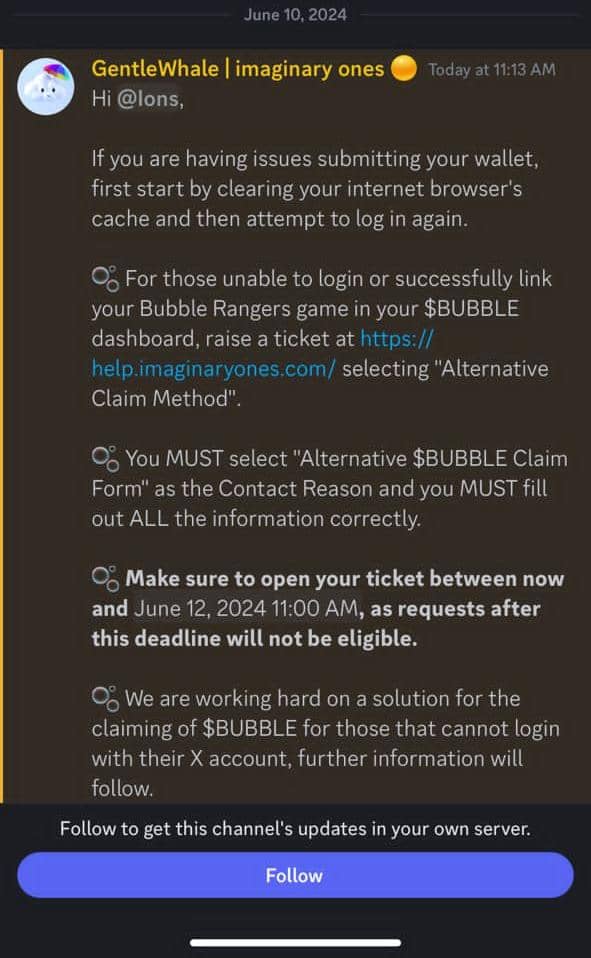
The $Bubble support team is still finding ways to make things possible for everyone to be able to connect their X account.
Get Fast Update By Joining Our Community Below
Join Telegram, Twitter (X), FaceBook & More Tap Here