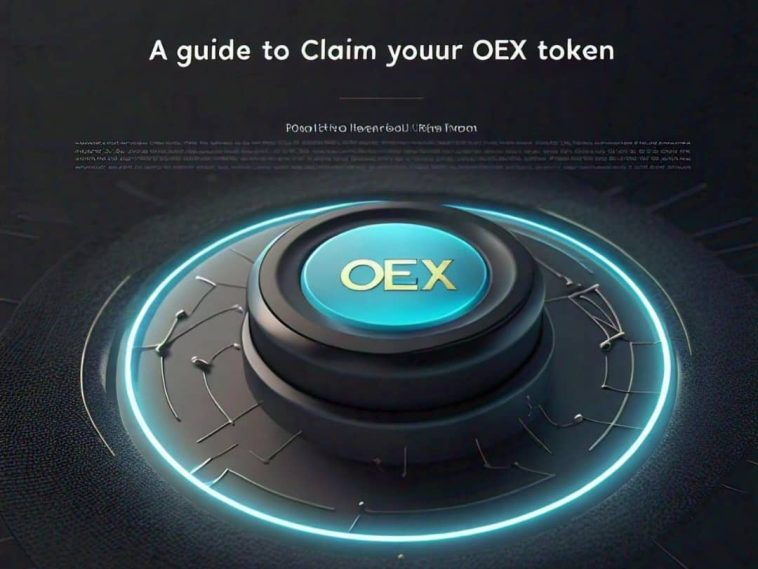The OEX token claim is live, so we are going to walk you through step-by-step how to claim the OEX token from the OEX app and also send it to the Mexc exchange platform.
Follow steps one and the other to prevent the loss of your hard-earned OEX token through different airdrop tasks.
We would like to lead you straight to how you can get things done even with a video guide.
That should also allow you to understand it better and once you get your OEX to your wallet you can decide to sell or hold.
How To Claim OEX Token From OEX App
We are going to start with some steps which we would like to list before we proceed.
That should help you understand what you need to do next.
- Copy Your Key Phrase From the Old OEX App Version.
- Install Latest Version Of OEX App (v1.0.26).
- Locate your OEX coin from the OpenEx app.
- Complete registration and Claim
Now we will take them to one of the other to make things clear.
Backup Your Wallet (Keyphrase)
Before the OEX token comes live people perform testnet tasks.
Just like the Agiex claim and others. That should make them have a wallet import to the OEX app before.
Get Fast Update By Joining Our Community Below
Join Telegram, Twitter (X), FaceBook & More Tap Here
Follow these steps to get the key phrase so as to back up your wallet before doing anything.
- Open the OEX app in the old version.
- Click on settings and select backup.
- Click on the keyphrase tap to view your wallet phrase.
- Provide your password and click on done.
- Then you will see your keyphrase.
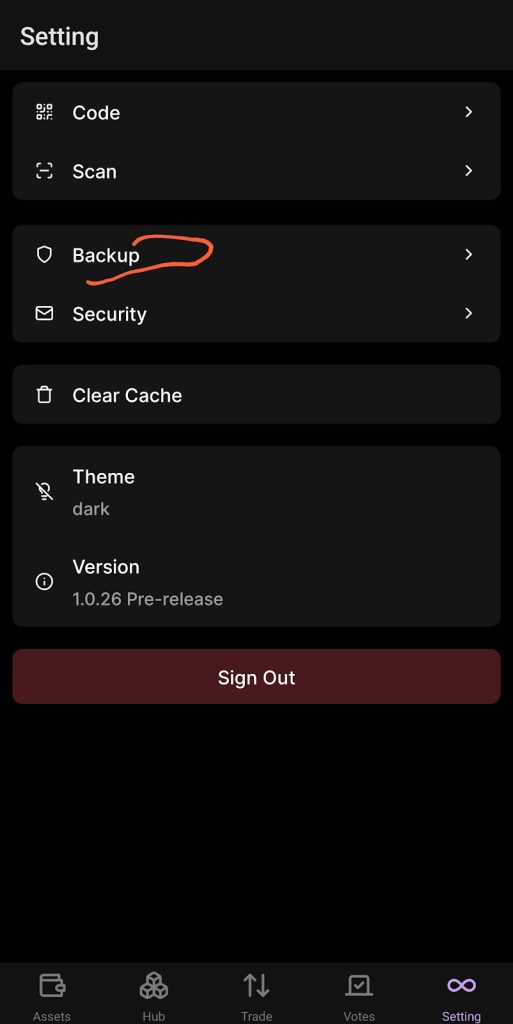
Copy the phrase to your clipboard and paste it or write it down somewhere safe.
Keep it somewhere you know you can always access it without any stress.
Install the Latest Version Of the OEX App
The latest version of the OEX app (v1.0.26) is the one you can use to claim your OEX token.
Click here to download the app, use the Github download option, or click here to download.
Because the updated version of the app is paused both on the play store and App Store.
After you download it you need to install the app.
And if the app failed to overwrite the previous version of the app.
Make sure to uninstall the old version and install the new version you just downloaded back.
Now import the seed phrase you copy using the first steps and provide a new password to access the new oex app.
How To Locate OEX Token From The App
- Once you open the OEX App, look below between the menu sections.
- Select Hub and click OEX to see where you can claim your airdrop reward.
- Register And Claim Your OEX Token
You need at least 0.01 Core which will serve as a gas fee that will help you to claim your OEX token straight to your wallet successfully.
All because OEX is a launch base on the Core ecosystem so let’s proceed on how to get things done.
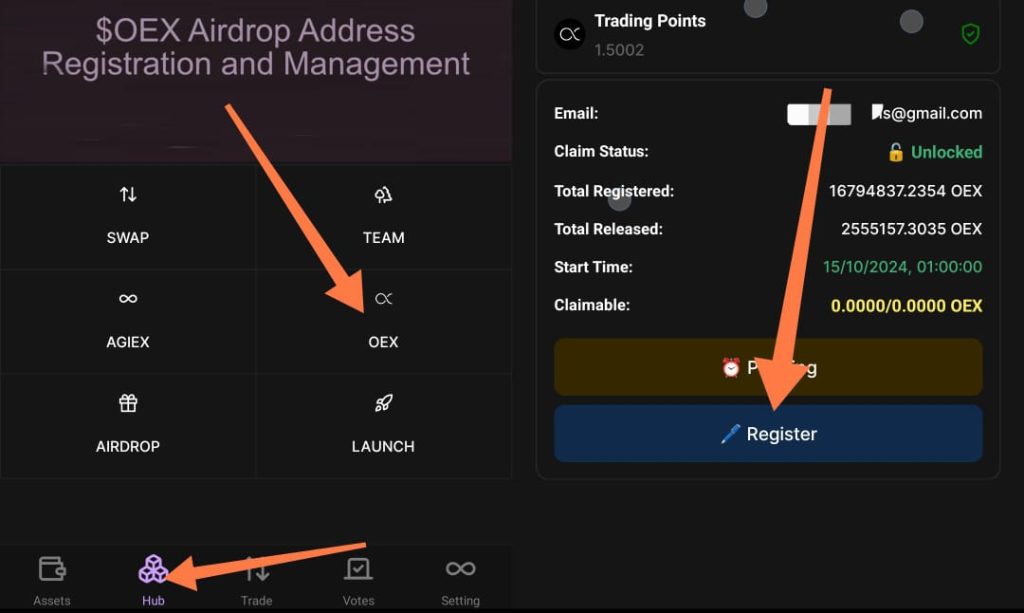
After you get to the OEX page using the above steps, now click on Pending to display your OEX balance.
That will make your balance appear and click on register to show the claim button.
You need to reload the page or wait for the button to change to claim.
Once it shows, you can now click on the claim Button and %20 of your total reward will be added to your balance.
As we said earlier you need 0.01 core for a gas fee to allow the claim to complete.
Now go to assets and you will receive 20% of your OEX airdrop token reward.
You have successfully claimed the token, now is the time to know how you can swap it to core or withdraw straight to an exchange platform like Mexc.
How To Swap Your OEX Token To Core
It’s easy and straightforward to swap your OEX token to the core using the OEX App.
- Just click on the Hub menu and select Swap.
- Then the token you want to swap should be at the top which is OEX.
- And what the token you want to swap to will be below which is core.
- Select both tokens and hit the swap button to initiate the transactions straight forward.
And if you still have faith in OEX coins you can hold the token the choice is yours.
How To Withdraw OEX Straight To MEXC Crypto Exchange
Before you can get this done, you need to download the Mexc app, register, and verify your Mexc account.
- Click here to download the app and open an account with them.
- Once your account is verified with any valid ID card, log in to your Mexc account.
- Click on wallet select deposit and use the search button to search for OEX Token.
- Also known as the OpenEX network, Tap to generate addresses.
- And a core deposit address that you can use to deposit OEX will be provided.
- Use the copy button to copy the address and head back to the OEX app.
- Select assets and select OEX.
- Click on send, and paste the address you just copied in the recipient address space.
- Provide the amount of OEX you want to send.
- Click on send that is just it.
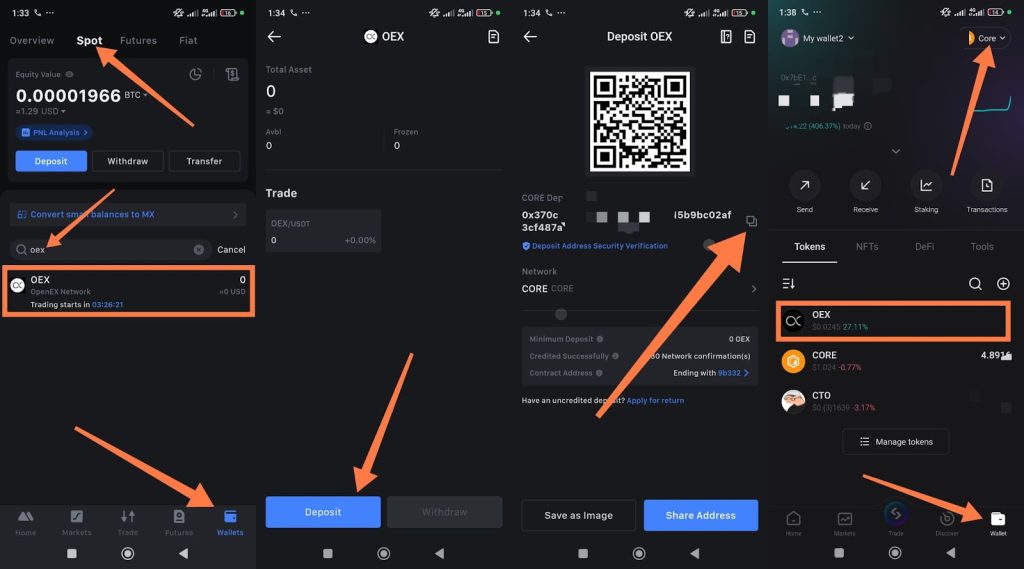
You have just withdrawn your OEX token to mexc exchange platform and you can decide what to do next from there.
But Note: you need at least 0.0016 core to send your token out to mexc exchange platform.
Complete Video Guide
How To Fix Any Issue When Trying To Claim Your OEX Token
You might face some major issues or problems, likewise error when trying to claim your OEX token. This is what you can do to get any issues you might face fixed.
Firstly make sure you have updated your OEX app to the latest version direct download link for the app is provided above or click here to get the latest version 1.0.26.
Make sure you have a good internet connection before you proceed to initiate any transactions from the app.
If you still face any issues when trying to claim your OEX token contact their support by using this mail contact@openex.network here.
Do you have any addition or subtraction you would like to make to our article, if so let us know below in the comments section.
Get Fast Update By Joining Our Community Below
Join Telegram, Twitter (X), FaceBook & More Tap Here