There is another task on the OEX app called Mission “C” which will show you how you can pass it in this article.
So this article is just about how to pass mission C in the OEX app, a new way to earn more airdrop tokens on the OpenEX app.
All you need to do is to follow the step-by-step guidelines we are going to share with you on how to actually get this done.
With any more stress let’s get to the steps one after the other, it’s easy just follow up.
Before you proceed you can also checkout Green Network And Tapswap great project like OpenEX
How To Pass Mission C In OEX App
The new task involves a few steps to follow which we would like to share one after the other before we proceed.
- Get Core Token Maximum 2 core should be enough.
- Deposit it to the core mainnet on the OEX app.
- Trade some of the Core for Come
These are just the three steps you need to follow so as to complete the Mission C task on the OEX app now let’s get to the main point.
Step 1: Get $5 Worth Of Core Token (2 Core)
You can buy $5 or approximately $4+ amount of core tokens from various exchange platforms that it is available for trade on.
All you need is a $5 amount of USDT or less to get that done.
Get Fast Update By Joining Our Community Below
Join Telegram, Twitter (X), FaceBook & More Tap Here
Below are list of crypto exchange platforms you can buy Core from before you send to your OEX App.
- Deepcoin
- OKX
- DigiFinex
- Bybit
- BingX
- Bitget
- Biconomy
- Gate.io
- BitMart
- Hotcoin Global Good
- Tapbit Good
- CoinW
- Poloniex
- Bibox
- Bitrue N/A
We recommend you make use of OKX or Bybit to save you from some unnecessary charges since to charge for free on some there transactions.
After you’ve gotten the core then you can move to the next step below.
Step 2: Deposit Core To Your OEX App
Before you can see Mission C available on your OEX app you will need to update the app to the latest version.
The latest Github version of the OEX app is v0.1.10 which you can download from here proceed to copy your seed phrase from the old version of the app.
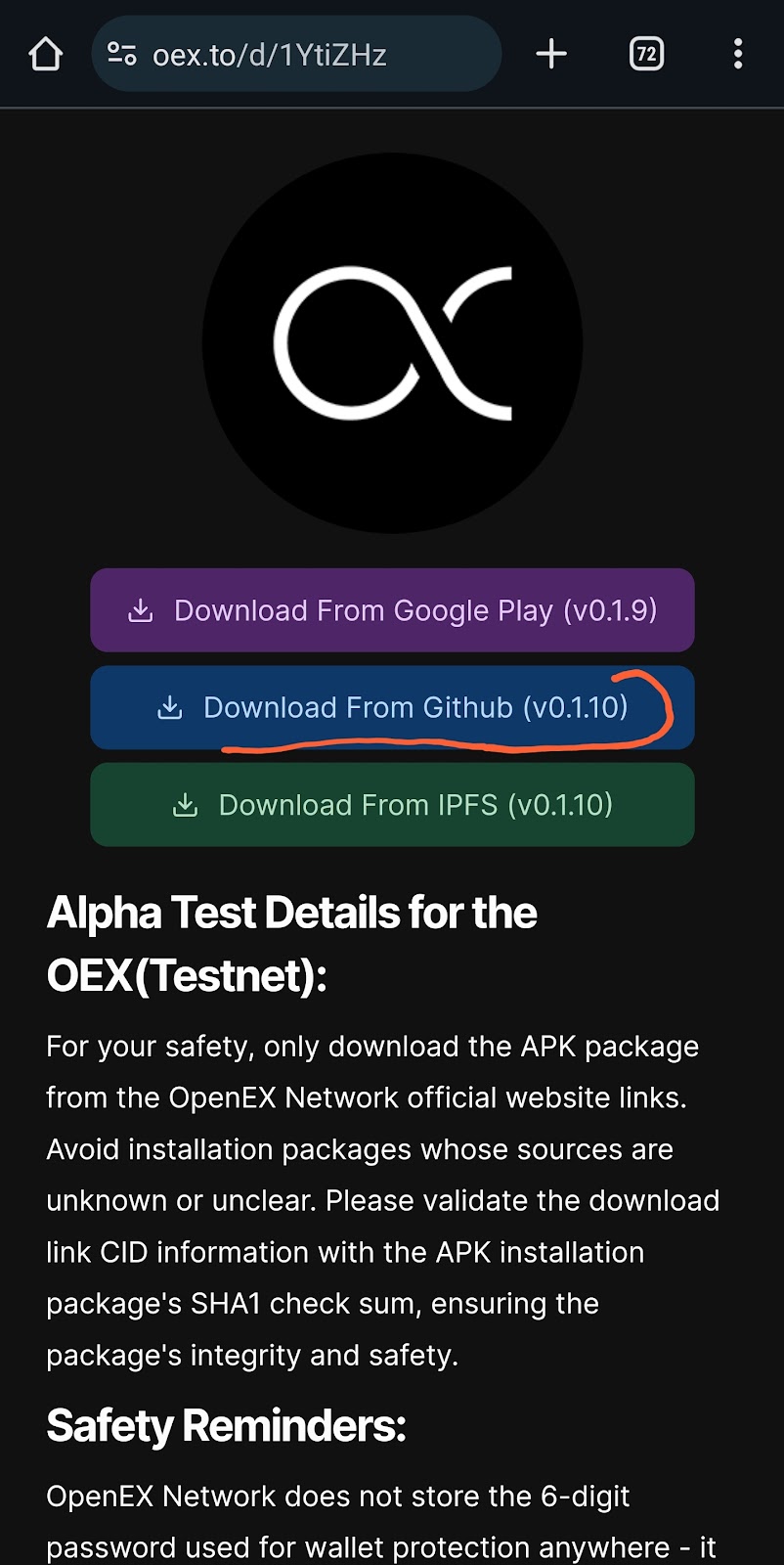
Uninstall the app and install the latest version.
After the installation is done import the Seed phrase back and sign to your OEX account.
Look above the app and click on the Long Testnet button.
Switch to Core Mainnet now and click on Mission then you should see Mission C present on your account.

Go back to your Assets section select Core click on Receive.
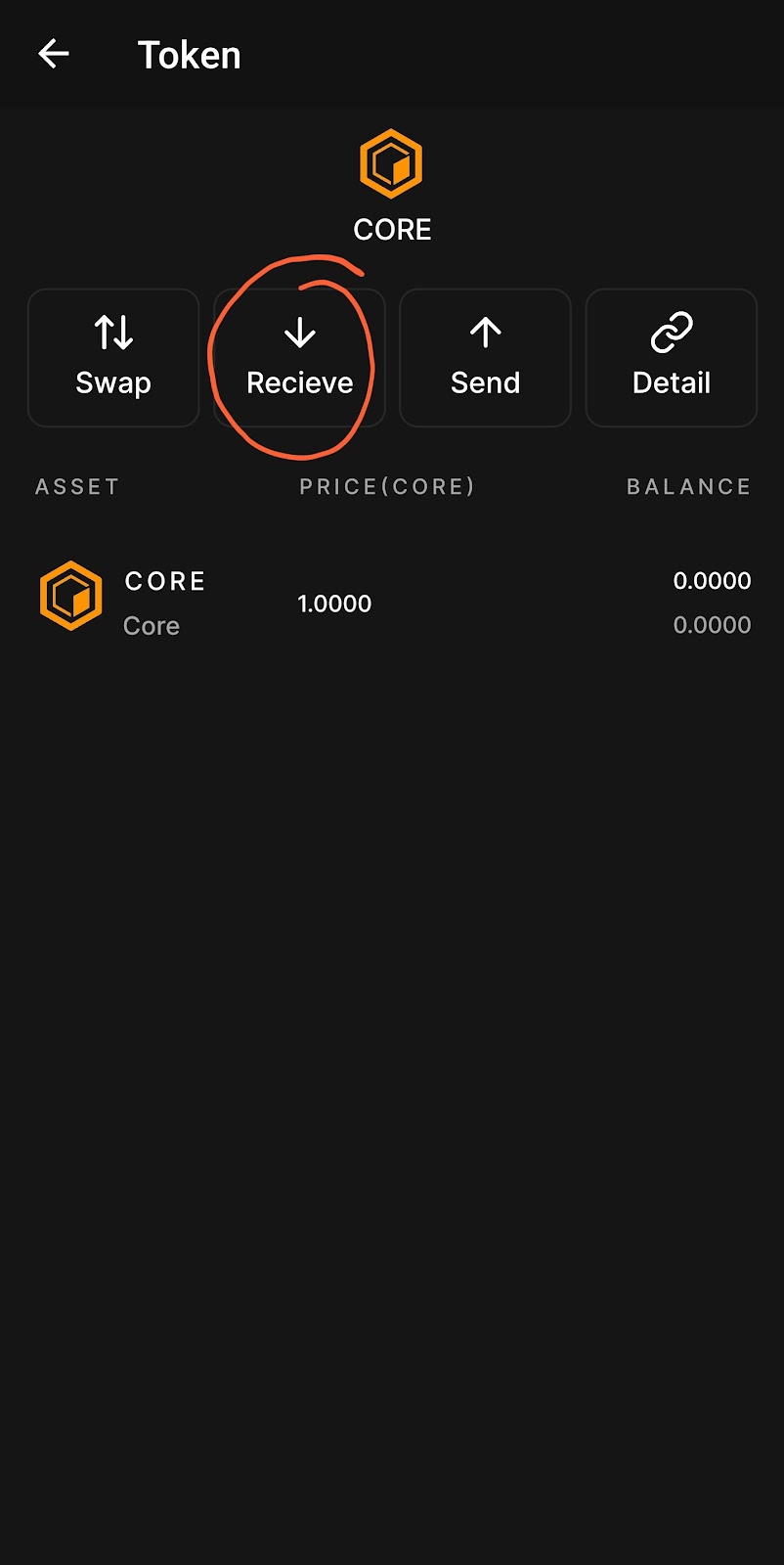
Copy the wallet address request for withdrawal on the exchange platform you use to purchase your core.
Complete the deposition to your OEX account and move to the next step.
Step 3: Trade Core For Come To Pass Mission C In The OEX App
Now On your OEX app click on the Trade menu.
Then you should be provided with a trade stated as COME/CORE.
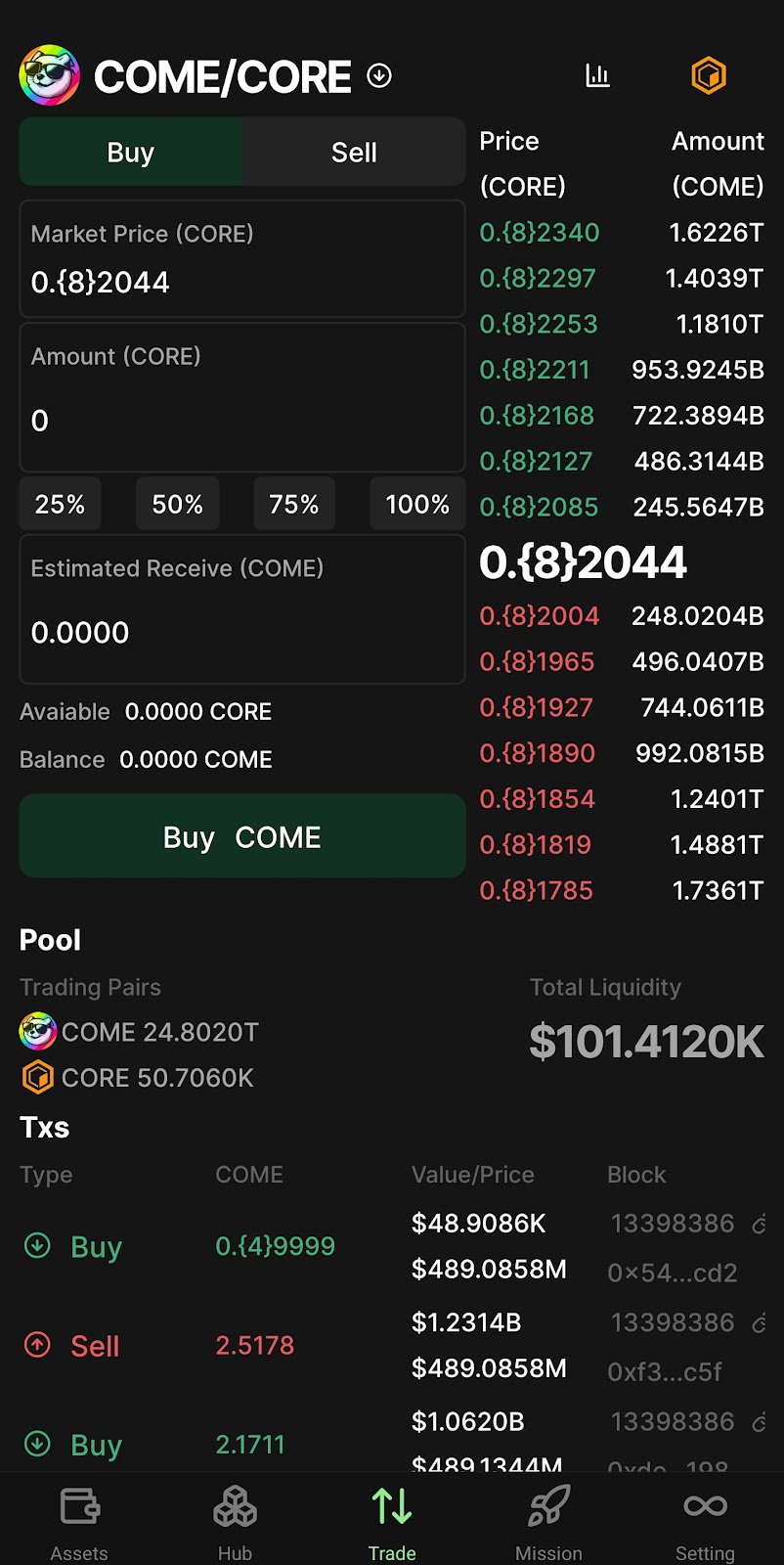
So you have to buy at least 1.5 Core amount of Come to complete mission C.
Provide the amount in the amount section with the core option.
Press 1.5 and click on Buy you will get a successful message once the trade has been completed.
Now go to mission and select mission C.
Mission or task for Core should tick Green and for Come should tick Purple.
Click on submit and that should verify you have completed the mission which is “C”.
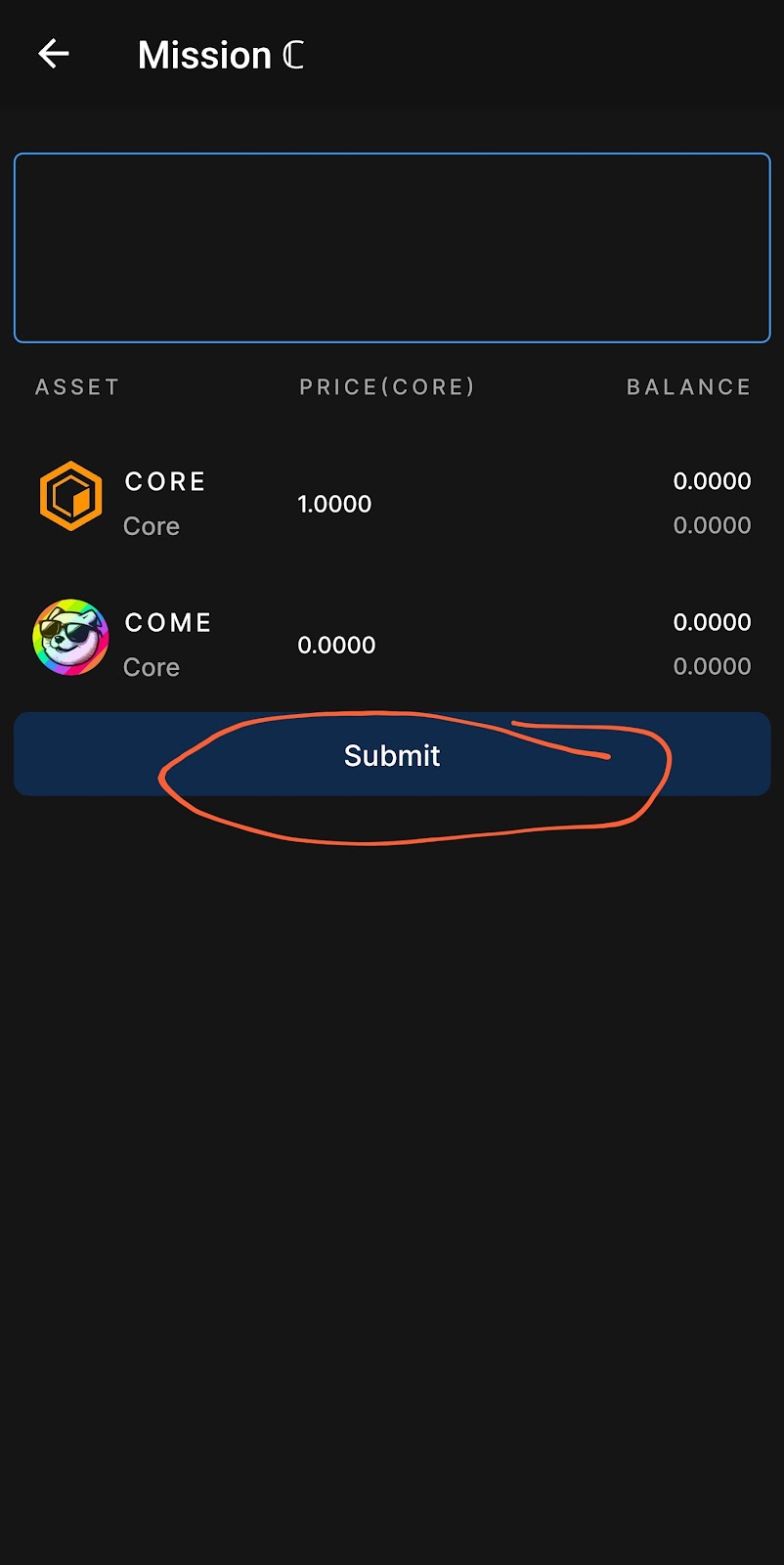
That is just how to pass Mission C on the OEX app. Hope the article is self-explanatory. Let us know below in the comments section.
Get Fast Update By Joining Our Community Below
Join Telegram, Twitter (X), FaceBook & More Tap Here



