We’ve shared a simple farming and mining strategy with our major community members earlier, and now they’ve implemented how to withdraw simple coin which makes us come about how people can withdraw it.
If you are one of those people who have been mining or farming simple coin for quite some time on the simple tap app.
You will know they have implemented the withdraw button on their mini game still on Telegram.
And it seems some people still don’t know how to withdraw due to some terms and conditions attached to their withdrawal tips.
We are going to lay down everything you need to do so as to complete your withdrawal on a simple coin here.
Right from the terms and some other things you need to know let’s get to the full gist.
Join Simple Tap Now
If you have not joined simple tap before you can or you should join here and be their early adopters still without wasting time.
Join now and receive your 1,000 coins.
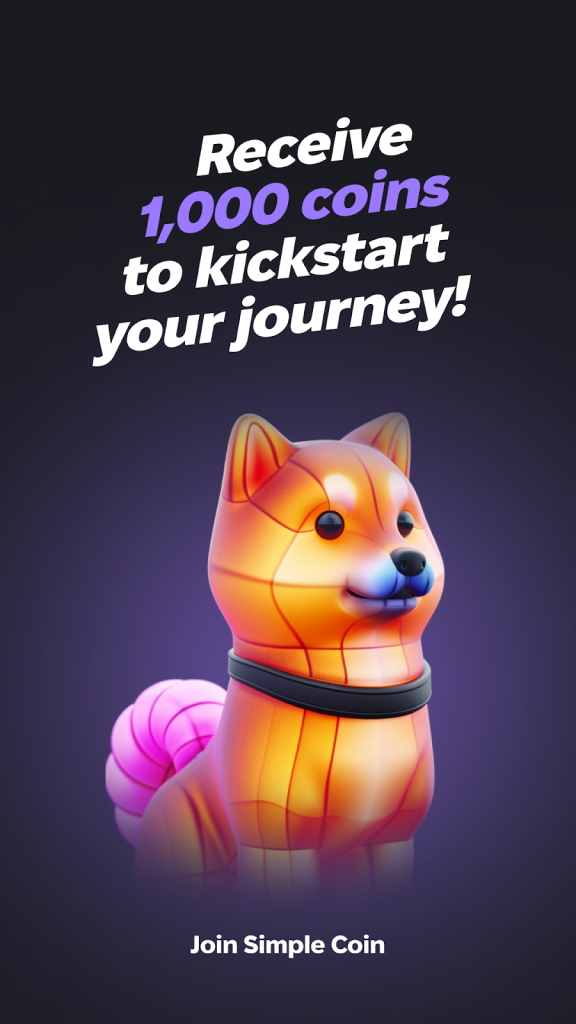
Simple Coin Withdrawal Conditions (Requirement)
These conditions are what you need to follow or abide by before you can withdraw on a simple tap telegram mini app or the farming page.
Get Fast Update By Joining Our Community Below
Join Telegram, Twitter (X), FaceBook & More Tap Here
- The player or member must have at least 20 friends
- Withdrawal is not more than 10% of the current coin you have farmed or earned.
- Members or users can only withdraw once every 24 hours.
- There must be confirmation of the receipt of Simplecoin in the Simple app.
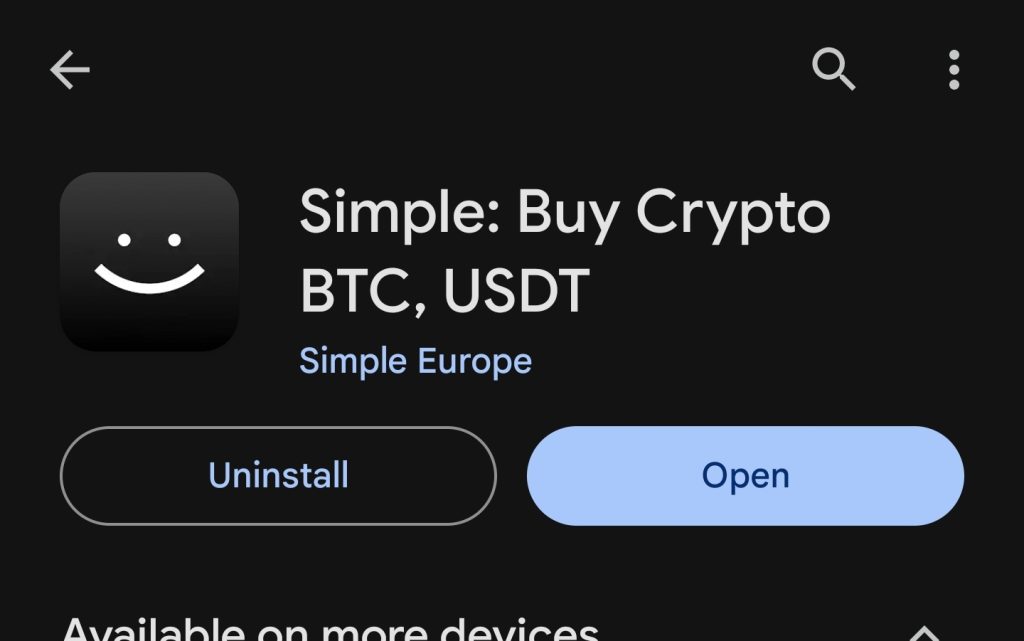
Now is the time to know how you can withdraw using the simple coin app.
How To Withdraw Your Simple Coin
To complete your withdrawal you will need to download and install the simple coin app which is called simple app.
- That can be completed using the task section.
- Goto task section in your simple coin telegram mini app.
- Select the one stated to download a simple app.
- Download the app register with your email and verify.
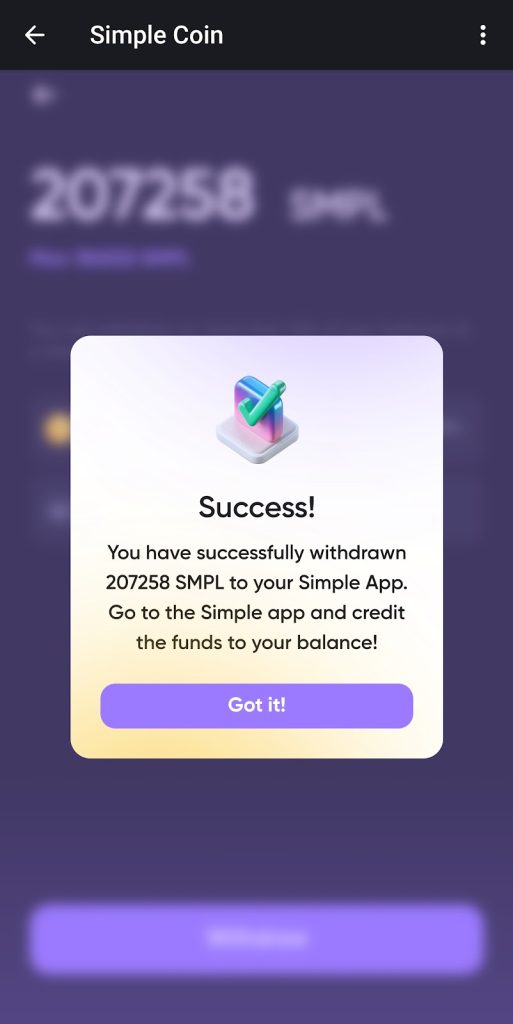
Now you can proceed to withdraw your simplecoin if you have met the requirements.
How To Withdraw Simple Coin to Simple App
- Visit the telegram mini app to withdraw.
- On the main dashboard, you will see the withdrawal button.
- Click on it and you will be prompted to enter the amount you want to withdraw.
- Select Max and click on Withdraw.
This should be done after you have downloaded the simple app because you are going to confirm the withdrawal from the simple app.
After the withdrawal is successful from the telegram mini app you will be redirected to collect the simple coin from the app.
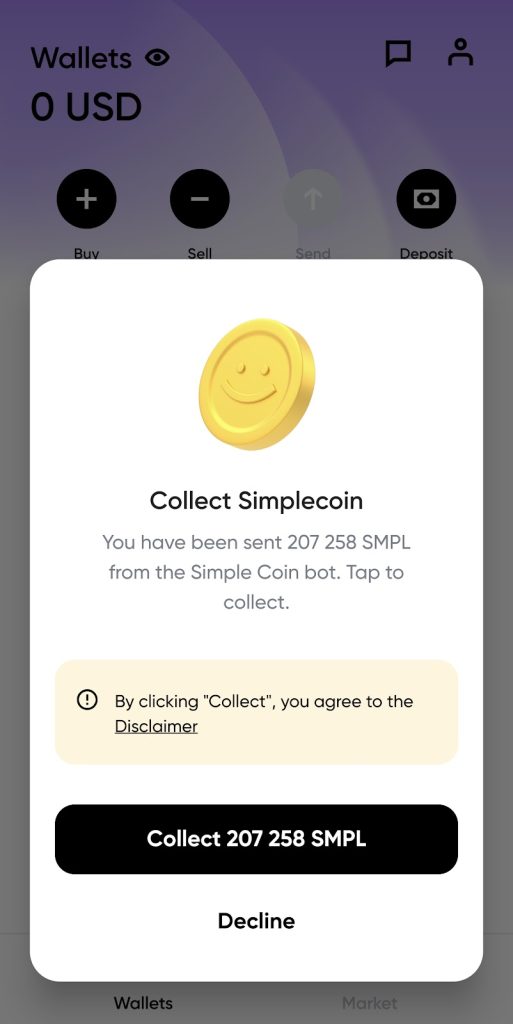
Wait on the app and a prompt message will pop up.
Then all you need to do is to collect the simple coin you just withdrew.
You will be able to trade your coin when the coin has successfully been listed according to their roadmap in Q1 2025.
Simple Coin Roadmap
- Simple Coin released!
- Boosts, Tasks & Wheel of Fortune
- Collecting coins in Simple App
- Token SMPL
- Scheduled for Q3-Q4 2024
- Partner engagement
- Scheduled for Q4 2024
- Listing
- Scheduled for Q1 2025
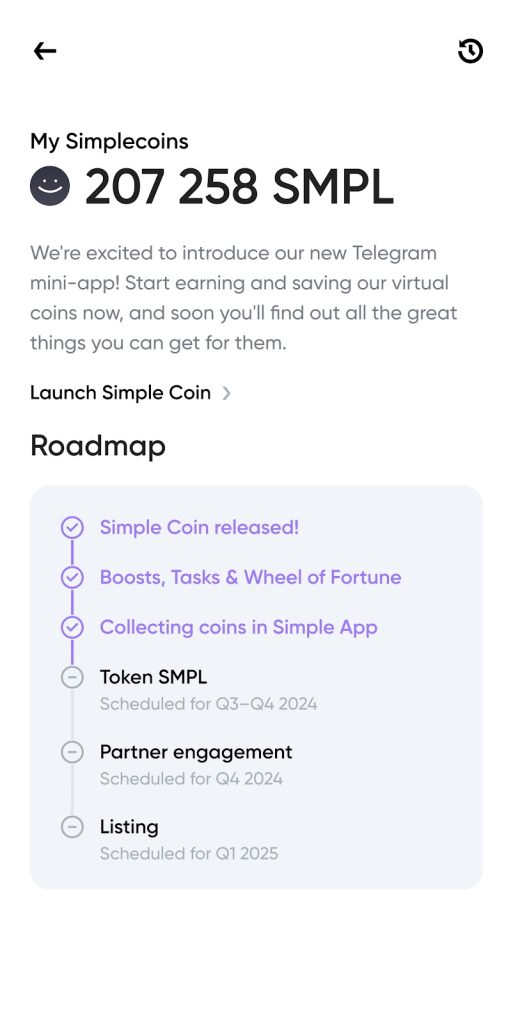
That’s just how you can withdraw your simple coin. It is better to join our community where we share fast updates on any project using the link below.
Get Fast Update By Joining Our Community Below
Join Telegram, Twitter (X), FaceBook & More Tap Here




