The Onus AirDrop listing dates are near, which is why there is a particular AirDrop eligibility task you need to complete to help you withdraw your balance to the Onus app.
This is why we come to this post to share everything you need to know about the latest or current update regarding the onus AirDrop.
We are going to share everything with you ranging from how you can complete the AirDrop eligibility task and how you can proceed to withdraw to their official app.
Follow up by telling you where the prompts to end the AirDrop and their listing date which should be considered as their token generation event date as well.
Review On OnUs Airdrop
Onus AirDrop has been live for quite a long time which involves tatap telegram mini game and also farm points so as to end the onus ONX token so the AirDrop is coming to an end.
This is why most people have been involved to know when is their particular listing date and some people have still not been able to complete the AirDrop eligibility task that they need to do so as to be eligible for the AirDrop.
Apart from other AirDrop that will be released on other major exchanges, we have designed their exchange app which you can proceed to withdraw your points to. That is your day onus token to you and so far from performing the onus airdrop task.
We are going to lead you through the ways how to get everything done one after the other so as to help you to be eligible for the AirDrop once they take their snapshot and after the AirDrop ends.
So try to follow up to the end of this article so as to know what you need to do so as not to be left aside after you have picked up all your energy to perform different tasks on the onus mini game or mini app.
Get Fast Update By Joining Our Community Below
Join Telegram, Twitter (X), FaceBook & More Tap Here
How To Complete OnUS Airdrop Eligible Task To Withdraw
To complete the onus AirDrop eligibility task you need to download and open an onus app that is registered as one of their members.
That can help you to be eligible for the AirDrop and as well it will help you to withdraw the Onus ONX Token that you have earned so far from the telegram mini game.
All you need to do is as follows.
- Open the onus taptap bot go to the Wallet section then click on download app.
- After you download the app click on Create an account on the app once you finish creating the account click on Connect to onus tap bot.
- Connect the app to the onus tap bot.
- Proceed to complete your KYC and if you are asked for a referral code you can use this as your referral code.
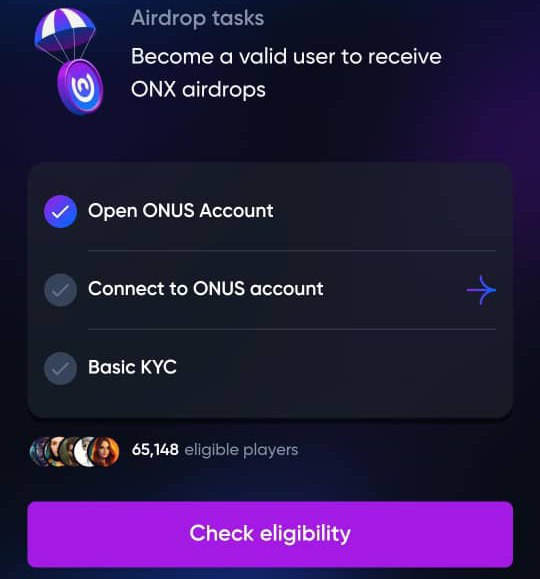
Lately, it has been brought to notice that some of the accounts are showing additional verification tasks.
We are going to leave you through the ways on how you can get this done or how you can complete the additional verification task that is showing on your onus tap bot once you check for eligibility status.
How To Complete Additional Tasks Option On ONUS Tap Bot
Once you complete this this will make you eligible for the AirDrop which is part of the onus AirDrop eligibility task that you need to complete.
So if your account is showing an additional task option then it’s stated that you need to deposit and complete some trading volume to tag the task as completed.
What you need to do is to deposit to your onus account through the app that you just opened previously and complete your KYC on.
Steps to Get It Done
So you will need to generate a USDT address using the deposit option that is available on the app and deposit $10 worth of USDT to your account.
So if your trading volume task is showing $200 by $20,000 and also shows 5 million or 500 million vndc.
Then what you need to do is to complete a sport trading on the Onus app and if yours is showing 500 million then you need to complete future trading.
So to complete the usdt or vndc trading volume you need to make a buy and sell of usdt/vndc token in the spot of up to $200.
So you need to complete buy and sell of up to $200 so that is what you need to do on the spot trading so you need to keep buying this particular trading or this particular sports trading.
The Pear you are going to trade is usdt/vndc you can use your $10 worth of usdt you have to trade it at least 20 times or more for you to achieve a $200 trading volume.
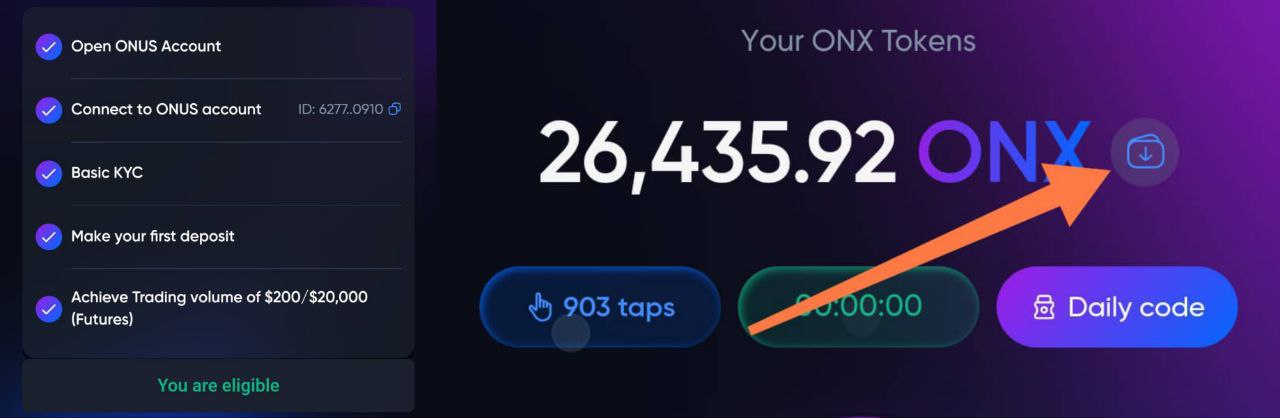
After you achieve the trading volume then you will be eligible for the AirDrop which will now allow you to withdraw your Onus ONX Token balance to the onus app.
Through their wallet you are good to go, what you need next is to wait for the listing date of the token which we are going to share the date with you below.
How To Withdraw Onus ONX Token
After you have completed the onus AirDrop eligibility task and you have also completed the additional task then you can proceed to withdraw the onus taptap mini app to the main app.
Once you follow the steps that we mentioned above and you’ve connected the app to the telegram mini app then you receive the withdrawal option once you open the app on your dashboard you cannot click on withdraw and select the amount of token you want to withdraw to the app.
Then you can proceed to complete your withdrawal of Onus ONX Tokens or points.
When Is Onus Airdrop Mining End?
Onus has made it official on your Twitter handle with the tag onusfinance which says that everything will happen in November 2024.

So the mining of the AirDrop will stop and end on November 24 2024.
And that you should be able to see your AirDrop allocation and wait for the listing date which is or which has also been communicated already.
ONUS Airdrop Listing Date
The listing date for onus AirDrop is November 29 2024 which is the official listing date for both unchain and of chain withdrawal of their token via their app.
That is the same day they are listing the token to their onUS exchange platform they will also allow people to perform withdrawal of the main token from both on chain and obtain which can be done via their app.
Onus a drop listing date is November 29 which is when we publish an article with no official postponement of the listing date or launch date of the token yet.
And if the date actually changes we are still going to share the update with you guys and let you know what is going on and when you will be able to explain your Onus ONX Token AirDrop to another token.
Onus ONX Token Listing Price
We have seen a floor price of the old NS token at $0.4 which is not the official listing price of the token.
You will only get to see the listing price at the listing date which is November 29 2024.
So there’s regard to any price that you might find out there which might just be regarded as a prediction of the token.
Get Fast Update By Joining Our Community Below
Join Telegram, Twitter (X), FaceBook & More Tap Here




