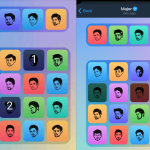Pichainmall wallet called PCM Wallet is now here via testnet which they may start mining soon to get the $PCM points which is one we come to about this review.
Generally, Pichainmall is a general marketplace for people that have Pi coins Pichainmall provides Pi miner and Pi Holder place to buy something from.
All with the help of their Pi token but they are now moving to something new.
We now provide their wallet called PCM wallet that can be used to store $PCM and Pi.
But apart from storing Pi on the new Pichainmall wallet, some other things are about to happen on the PCM wallet.
It seems they are finding a way to create an interface for the Mining of $PCM tokens.
That is great news because if you land yourself on this page it seems you will be part of the early users or early adopters of the project.
About Pichainmall Wallet (PCM Wallet)
Pichainmall wallet is generally known to be called PCM wallet which is what is being called on App Store and Play Store.
The app testnet version of the app is now available for both iPhone (iOS) and Android.
Get Fast Update By Joining Our Community Below
Join Telegram, Twitter (X), FaceBook & More Tap Here
As we said earlier Pichainmall is a marketplace which allows you to use Pi to purchase anything of your choice from their platform.
They now have their own wallet called PCM wallet which is said to be a self custodian wallet.
And the wallet can help you store, buy, sell, and receive PCM tokens.
Pi tokens can also be stored, sent, and received the same on this wallet.
But apart from all that, there are some other things like Mining for PCM token points.
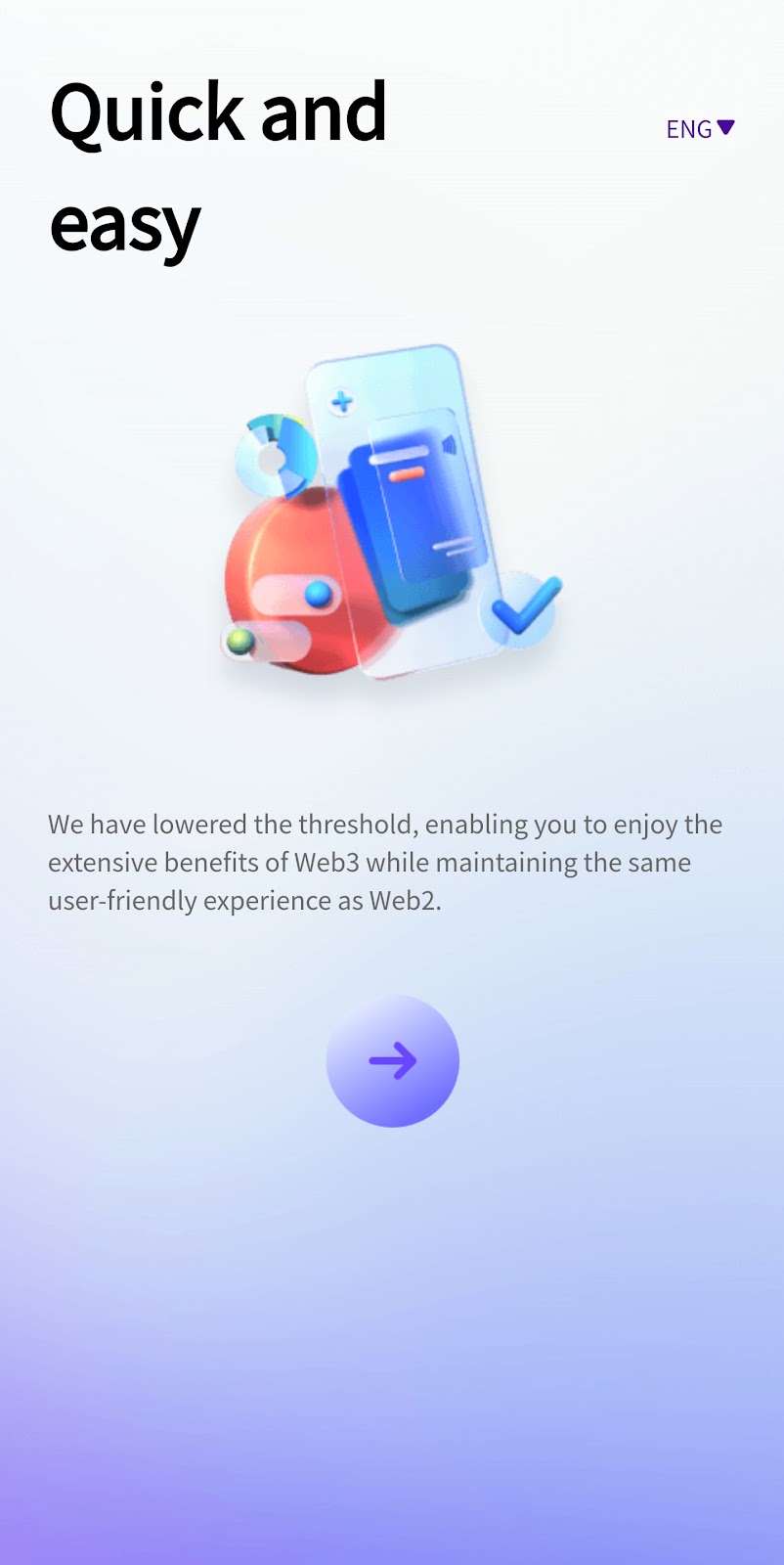

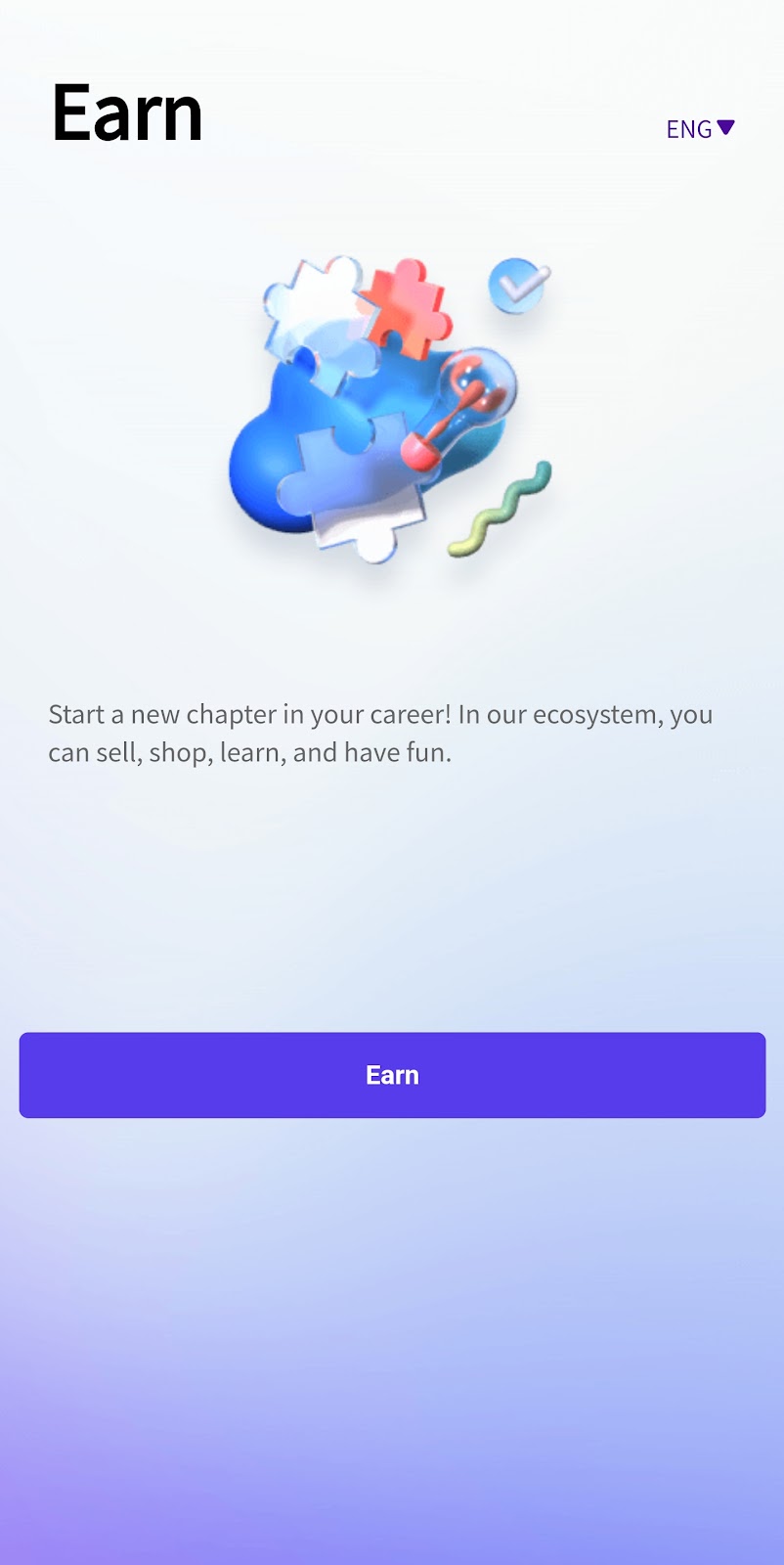
We will share with you soon like to know other things you need to know about the PCM wallet.
PCM Token Mining
The PCM token mining to get PCM points is not live yet but is something that will happen soon.
Since Pichainmall was successful in allowing Pi Miner and holder to use their platform to purchase things.
That is Pichainmall as a marketplace place so they wish to launch their token soon.
So the testnet app for the PCM wallet app is out and the PCM token mining is available on it.
This mean $PCM token will be launched soon, probably when the airdrop is distributed after Mainnet.
So now is the best time to join the platform and stay tuned on the app so as not to miss it as you miss the Pi mining as an early adopter.
Learn how to download the app now and get your first PCM token point now.
How To Download PCM Wallet To Start Mining
The PCM Wallet is now available on Play Store and app store.
You can navigate straight to there and download the app called PCM Wallet.
Or use the download link below to get that done straight forward.

How To Join Pichainmall Mining To Earn PCM Token Points
After You download the app, open it and you will need to log in.
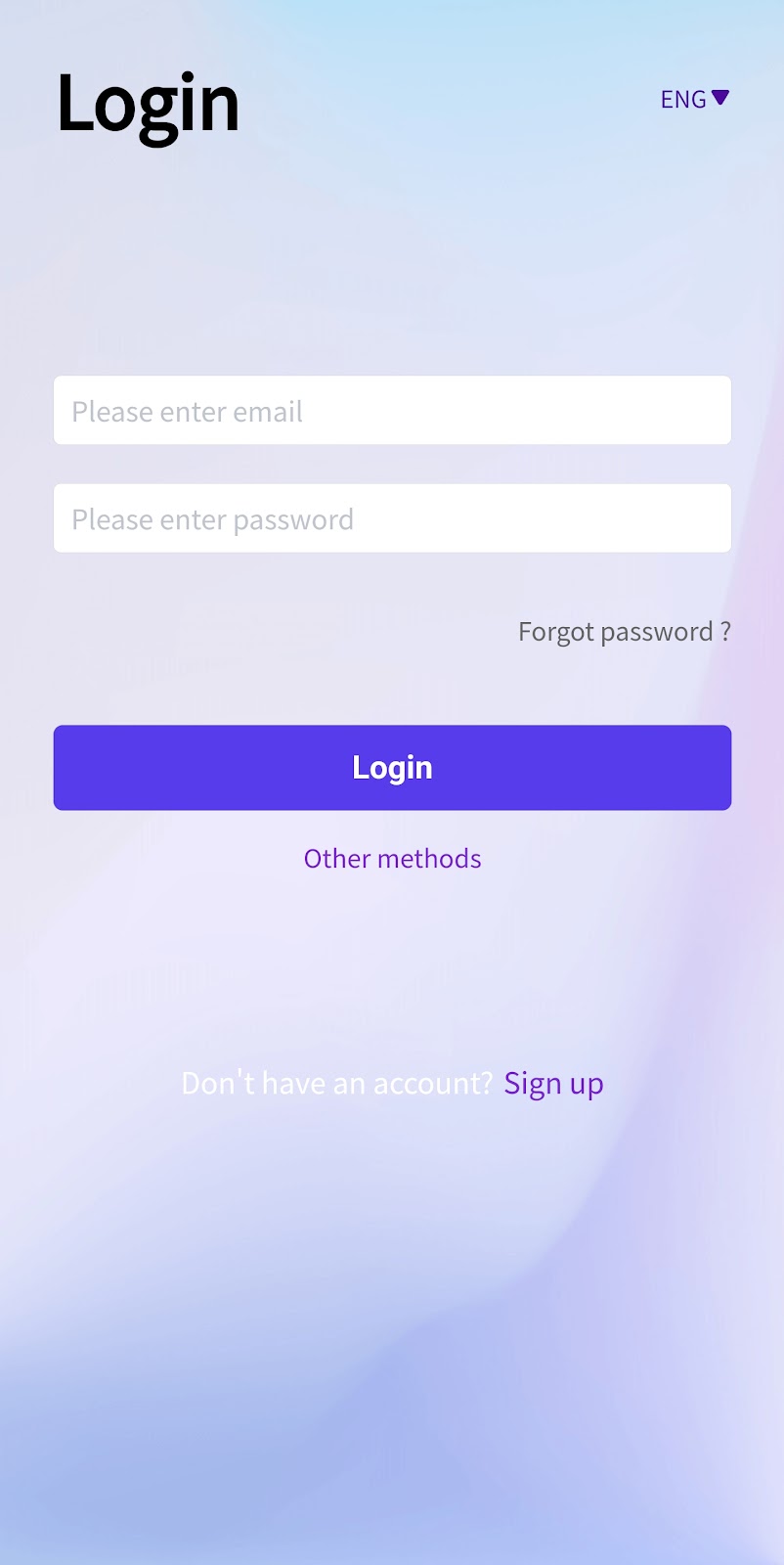
Or you will need to sign up to the app before you can verify that you join.
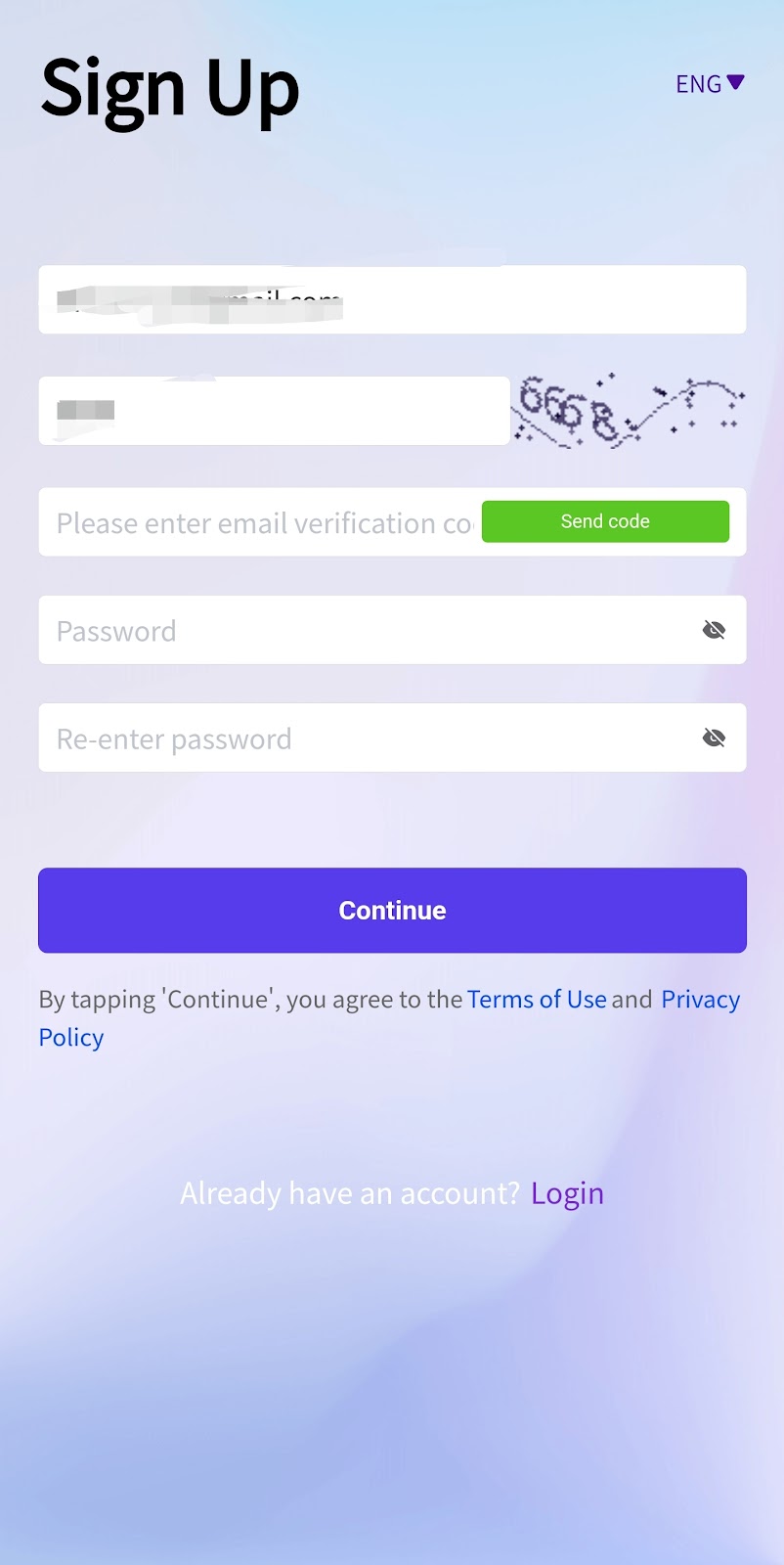
All you need is to sign up with your email, verify your email, and provide a password.
Then you are good to go, you will be granted access to the PCM wallet platform as you log in.
How To Start Mining PCM Token
The PCM token mining should start any time soon since you have downloaded and logged in to the wallet.
You should see a menu started for mining from the app’s main menu.
You need to stay updated with the project by joining their telegram community and following them on Twitter.
How To Get My First PCM Point
Now You should get points after you bind our referral code CT7A9K which can be done the same on the PCM wallet or Pichainmall wallet.
- Open the app and log in.
- Select the last menu from the menu option.
- You should be provided with a different option: click on invite user.
- Then select enter in the section provided to fill in the invitation code.
- Make use of our referral Code CT7A9K copy, paste it, and submit.
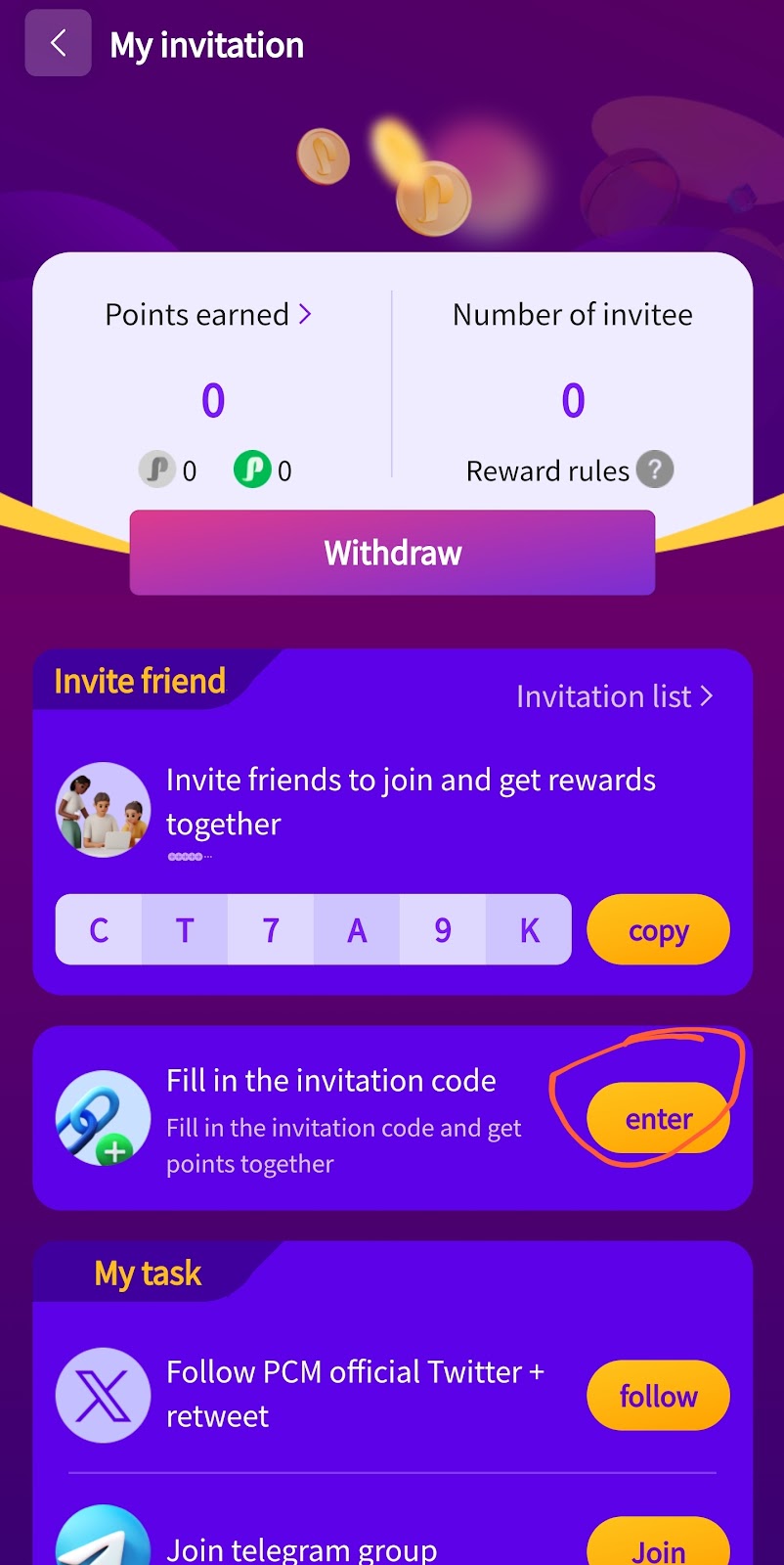
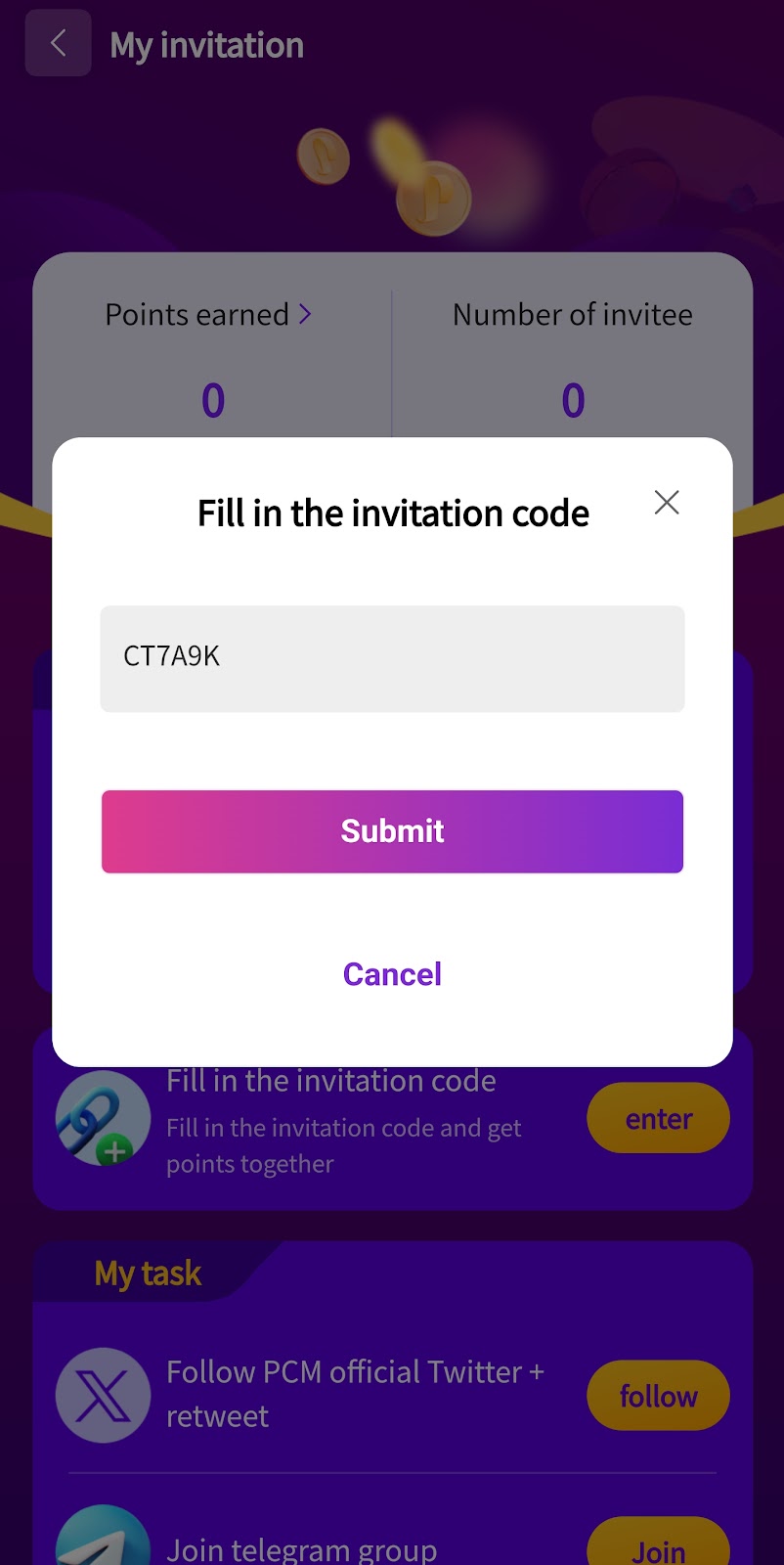
You have just bound our referral code CT7A9K. You should learn how to get yours below.
How To Get My Pichainmall Wallet (PCM) Referral Code
- You still need to use the same procedure you use to bind the referral code.
- Navigate to the last menu and select Invite Users.
- Check the above select of the option.
- You will see a copy button, click on it to copy your referral code CT7A9K.
- So that is the PCM wallet referral code: CT7A9K.
What next is to create your own PCM token wallet address all still on the testnet of the app.
How To Create Your PCM Token Wallet Address
- Look below in the menu section after you log in to your account on the PCM wallet app.
- Click on the middle icon stated for the wallet.
- You will see a section stated as Create a Wallet.
- Click on the section, then your wallet should be created within seconds.
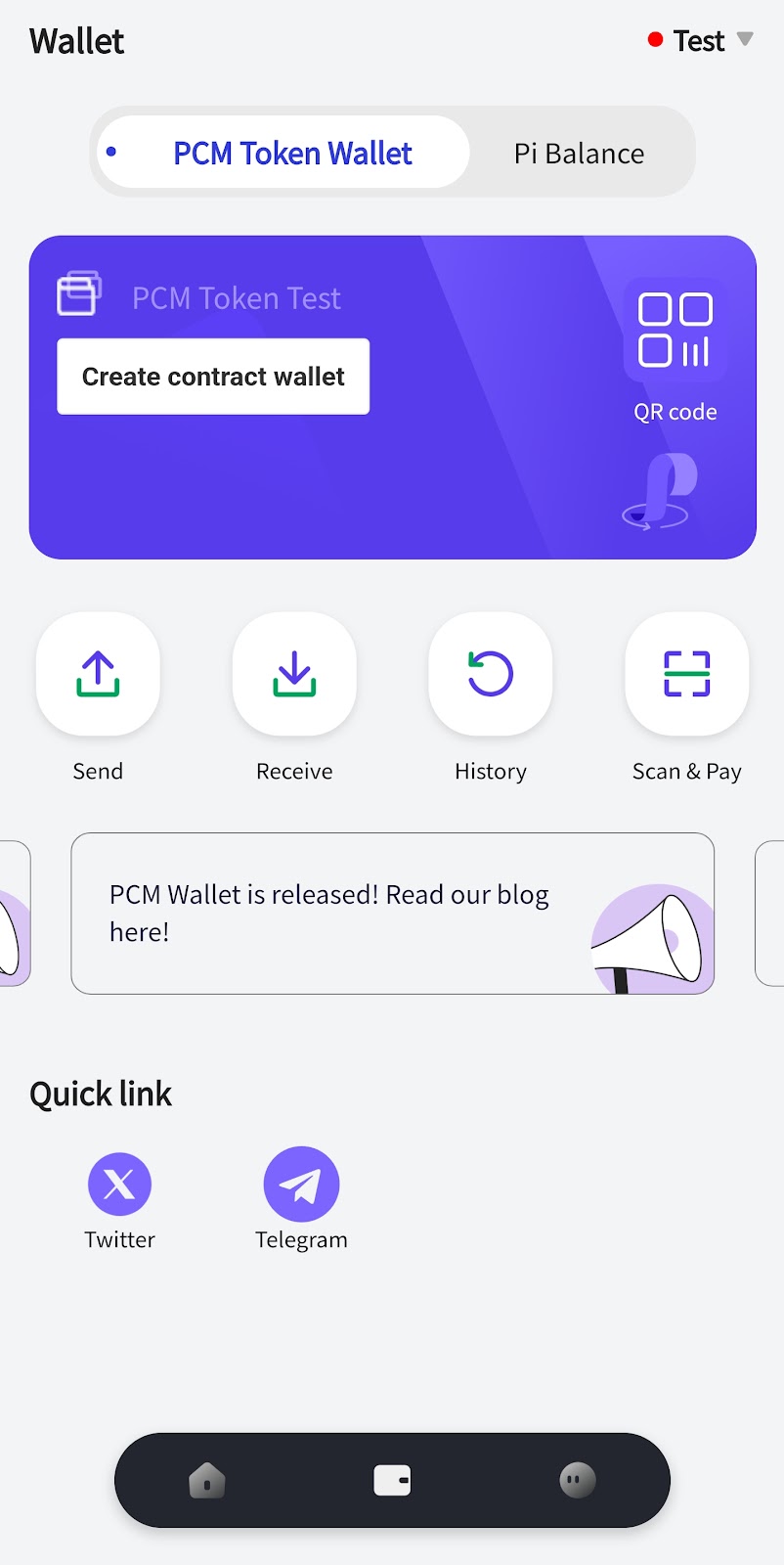
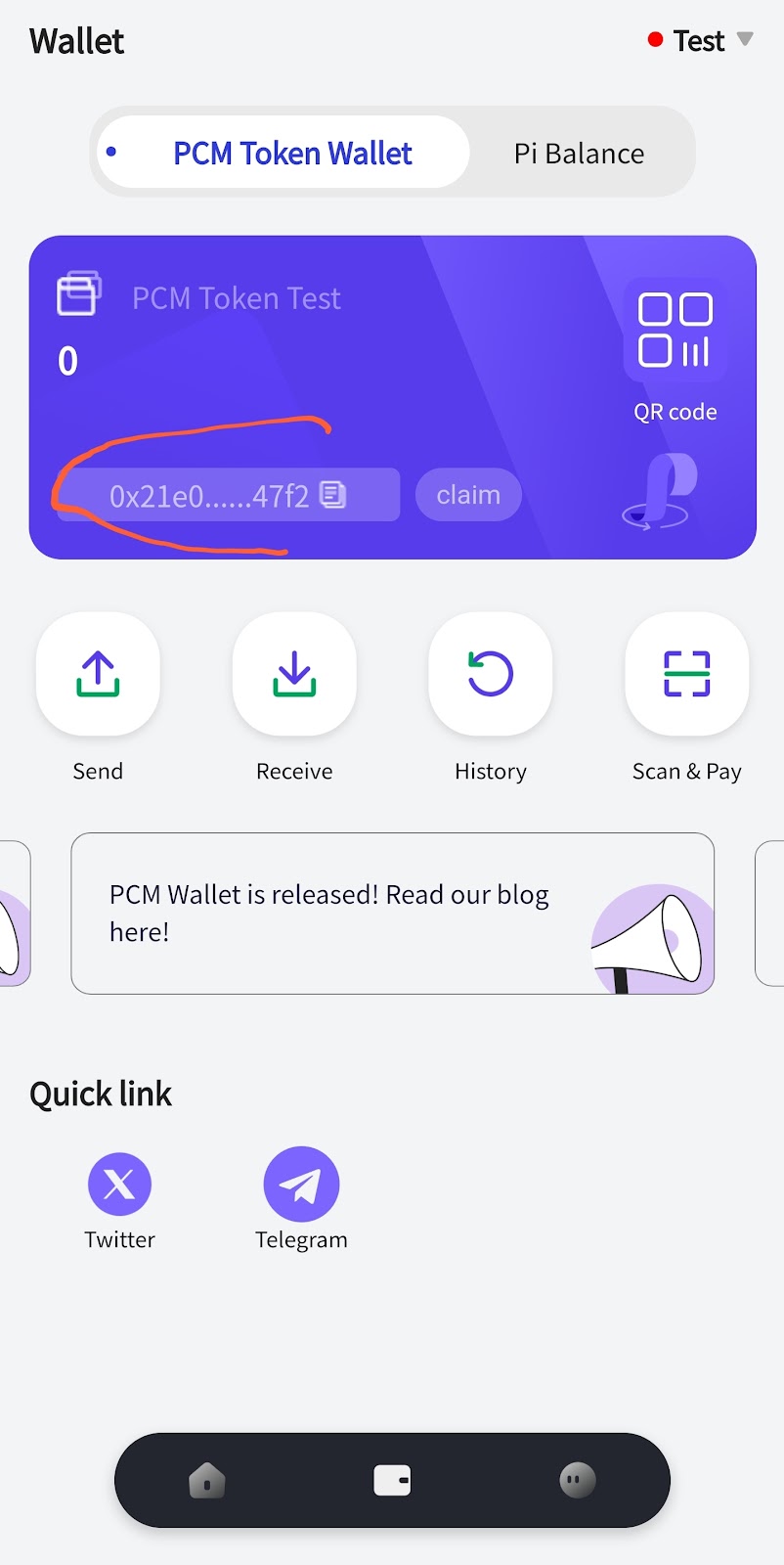
In that way, you have just successfully created your own PCM token wallet address or just wallet.
One interesting thing we would like you to know is the mainnet menu option is now present on the Pichainmall wallet app.
But is not clickable as of when this article was published but it should be in the near future.
You should also learn how to navigate from testnet to mainnet below.
How To Switch From Testnet To Mainnet On PCM Wallet App
- This can also be done on the PCM wallet option on the app.
- After you get to the wallet menu, look above the right corner.
- You will see a space stated as Test click on it.
- Two options will be provided after you do that: Testnet and Mainnet.
- Then you select which one you would like to select once the mainnet button has been enabled.
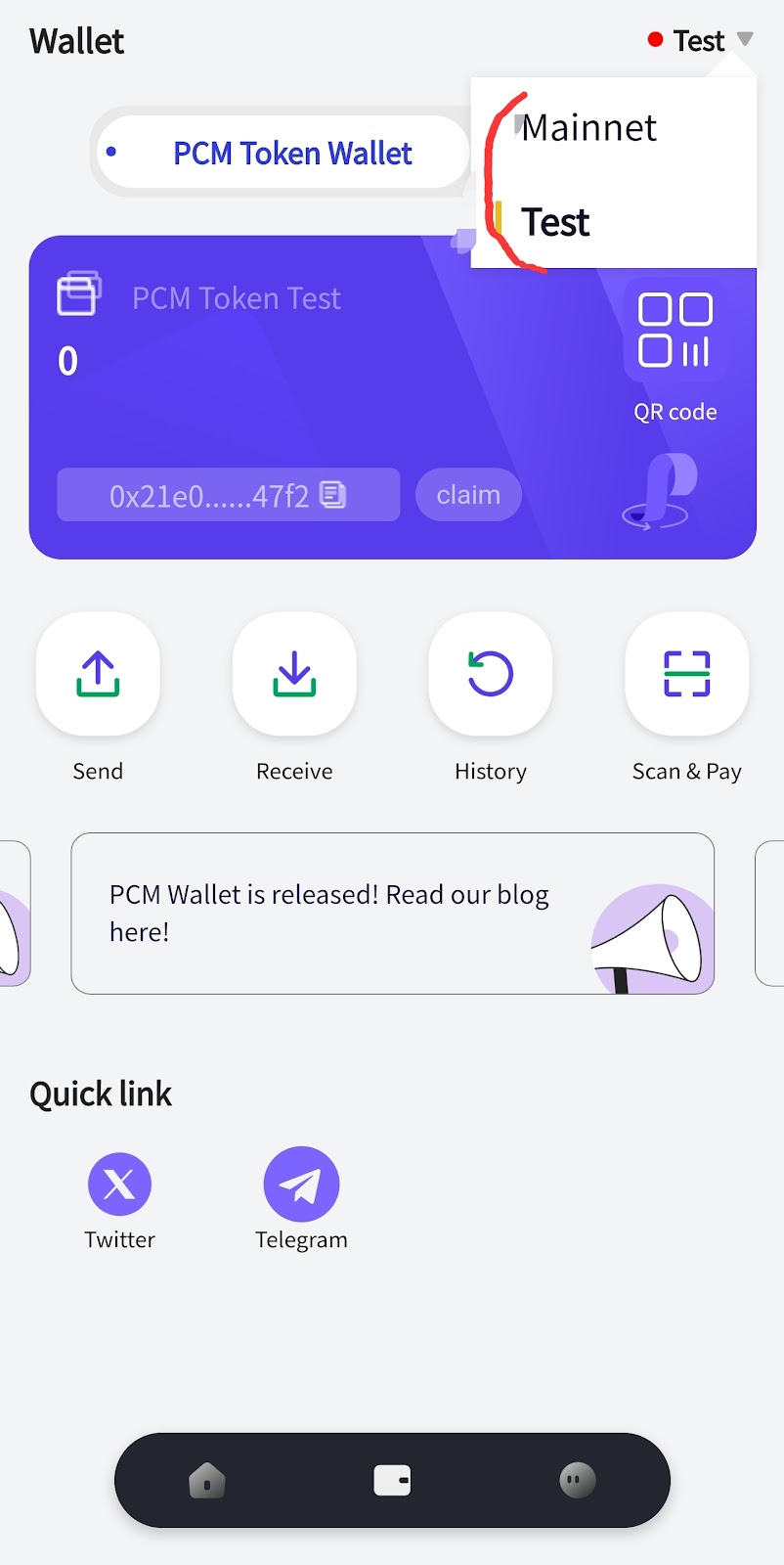
This should mark the end of our PCM Wallet review powered by Pichainmall.
If there is any addition, reduction, or subtraction to this article, kindly let us know.
Get Fast Update By Joining Our Community Below
Join Telegram, Twitter (X), FaceBook & More Tap Here