It’s now the office where you can connect your wallet to Blum which is why we came up with this post on how to connect Blum to wallet.
People have been Mining blum points on the telegram mini game or app as usual.
The mining, farming BP, and playing of blum drops game will seem to end soon.
That is one of the major reasons why they integrate the wallet option.
The option that will allow you to connect a Ton wallet to your Blum telegram mini game or app.
As of yesterday, a day before we published this article they made an official update about working on their mini app.
It will take 30 minutes for the update to complete after the update.
What we noticed was a wallet tap from the list of menus.
So far for the sake of newbies in the crypto space and Web 3 in general we wish to help them know how they can connect a wallet to Blum.
Ton wallet is specific because it seems to also launch the Blum token in the Ton ecosystem.
Get Fast Update By Joining Our Community Below
Join Telegram, Twitter (X), FaceBook & More Tap Here
Let’s get to the main points of this post.
How To Connect Blum To Ton Wallet
When we say ton wallet we mean a wallet that supports the sending and receiving of Ton coins or tokens.
- To get that done go straight to the Play Store or app.
- Download Tonkeeper, Myton wallet or Tonhub.
- You are to download anyone from the above list.
- After that open the ton wallet app you download from the list we present above.
- But we recommend you download Tonkeeper.
- You will need to create a new wallet or log in with a previous passkey.
- Passkey which is also called key phrase or private key.
- That’s if you have a ton of wallets with a passkey before.
- But if you don’t have one, just create a new wallet.
- After you click on create you will instantly be redirected to a dashboard that you can use to transact any ton of coins.
- Next to do is to back up your key phrase.
- Goto the ton wallet app you use settings and click on the backup keyphrase.
- Now you will be provided with some words that are your private key.
- It’s to be used by you only and to be known by you only.
- Don’t share the code with anyone in any circumstances.
- Make sure to save the key somewhere, and back it up somewhere.
- Now you can go to the Blum mini-game app.
- Goto wallet section by using the menu button provided for it.
- Click on Connect Wallet using the button provided.
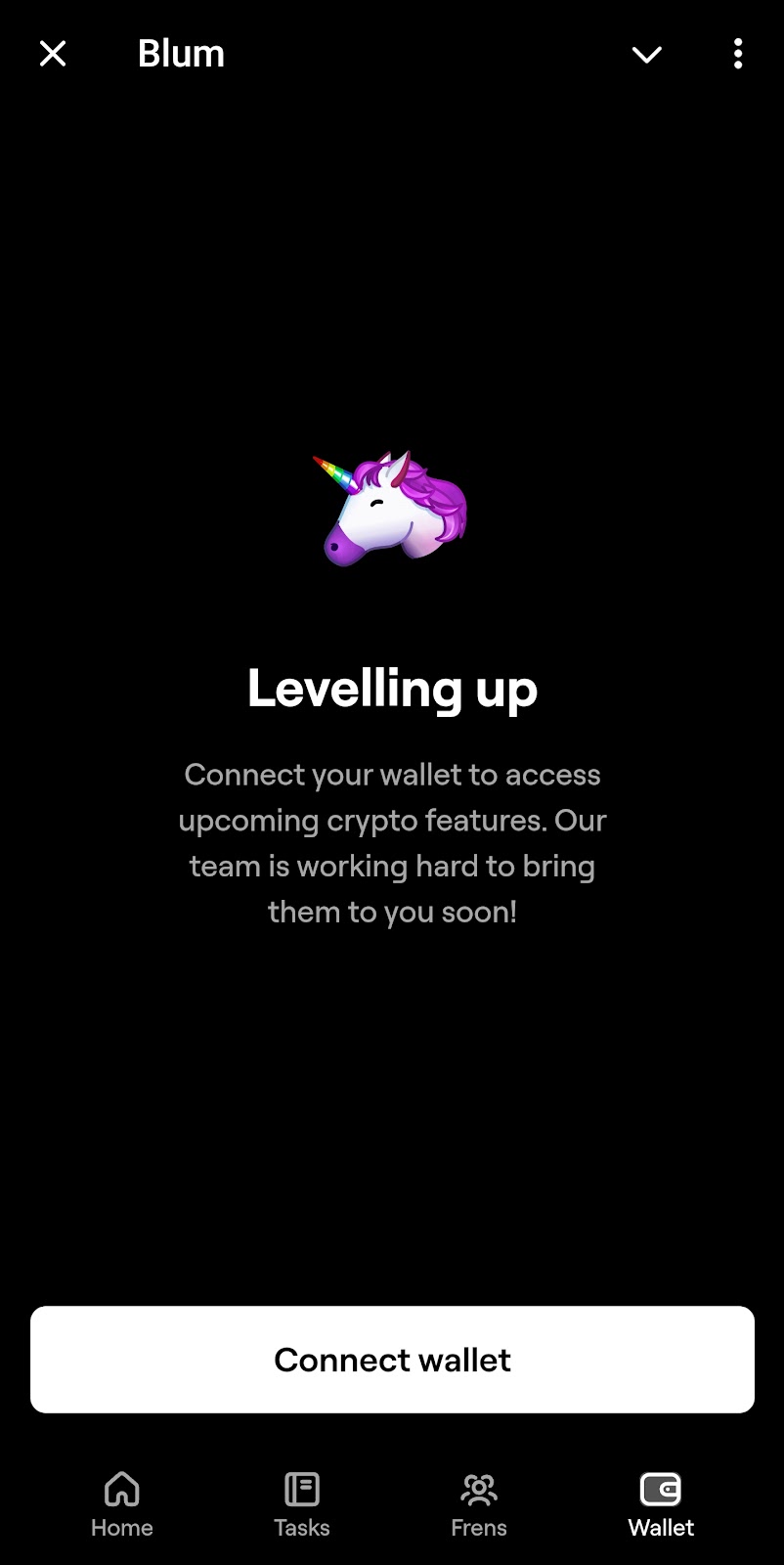
- A message will pop up to select your Ton wallet.
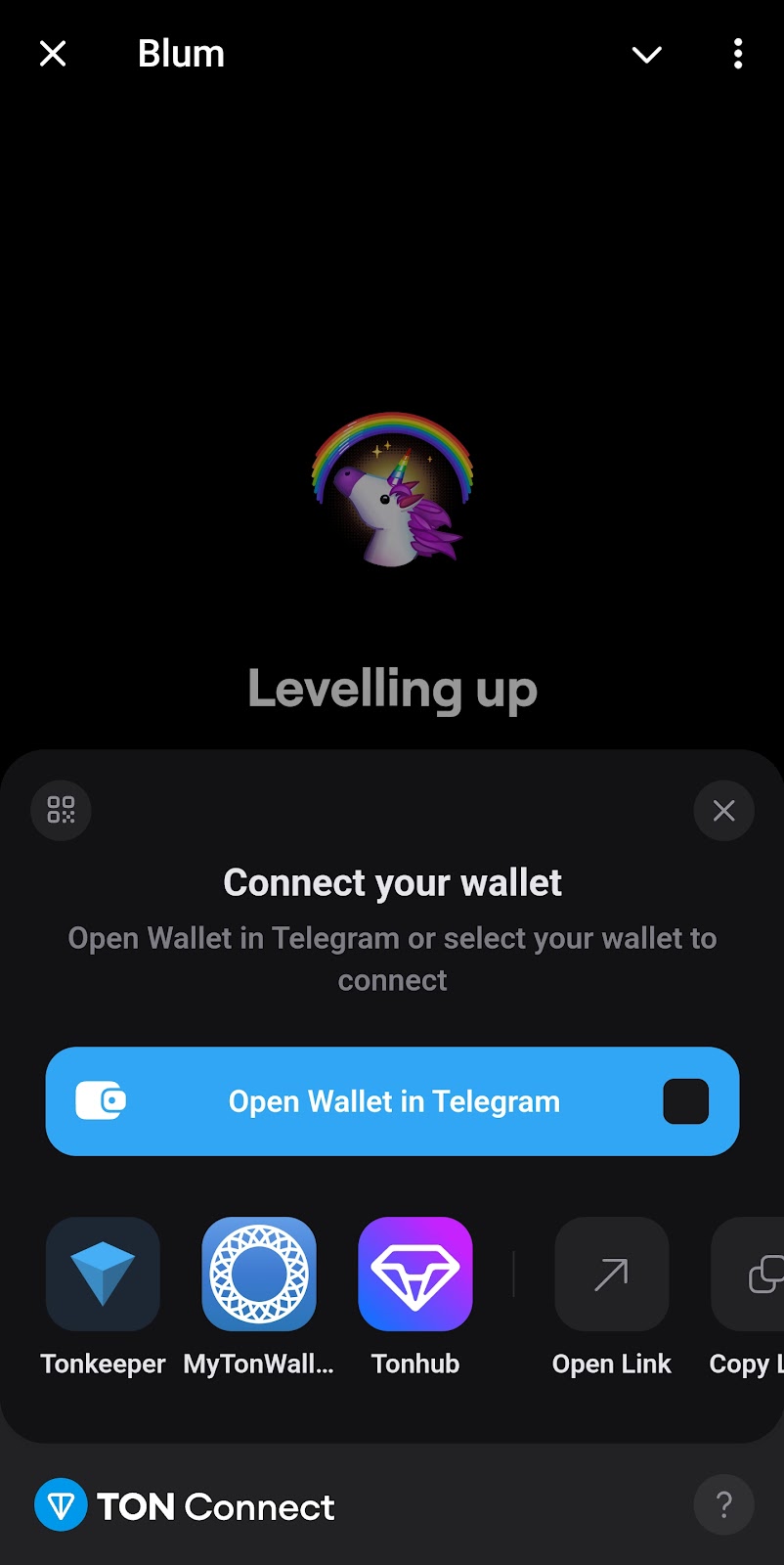
- Select from the list the wallet you download and create using the above process.
- Then confirm the connection from your wallet, TON keeper, Mytonwallet, or Tonhub.
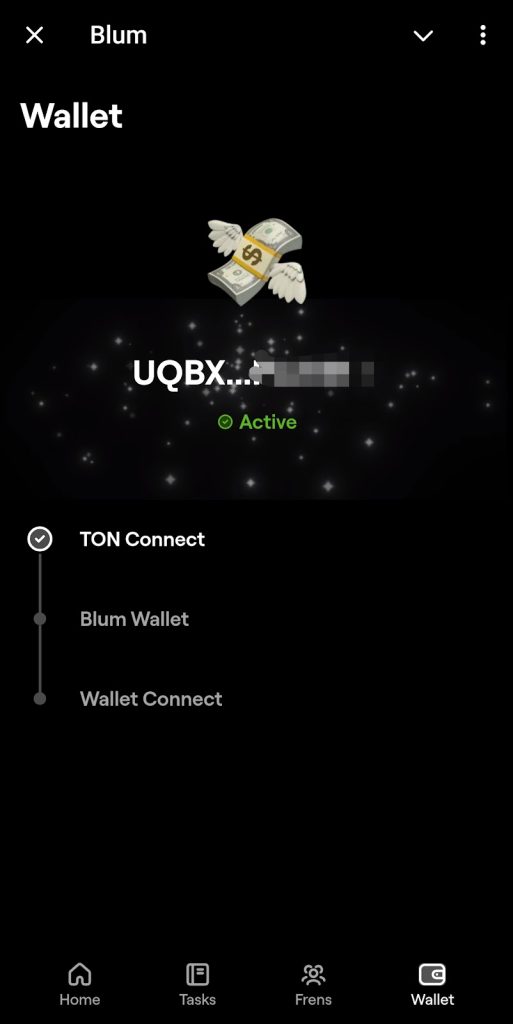
That’s all you have just learned how to connect Blum to your wallet your Blum has been successfully connected to a ton wallets.
Latest Update On Blum
As of when we post this connect blum officially allows two great updates.
Invite is now unlimited on Blum so if you want to just Blum you don’t need to keep looking for Blum referral link again.
For you can just ask your friends for his/her referrals and use them to join the platform.
For it’s now free and unlimited join Blum now if you have not joined using our own referral link and get 300 Blum points instantly.
The second great update is the wallet connection integration that will allow you to claim your blum token once the launch or distribution of the token is live.
One of the questions that most people have been asking is when blum will launch, we will also answer that soon.
Another latest blum update is they have added some quests that can help you earn up to 777 more blum points.
Go to the task section take a quest or task and gather more Blum points as fast as you can.
When Will Blum Launch? (BLUM Launch Date)
According to the blum roadmap they said they will prepare for launch in Q4 2024 which is between July 1 and September 2024.
So you should be expecting blum to launch then and you should be able to claim your airdrop token and swap your Blum points for blum tokens.
Between the months we mention above you can get more gist about their launch date when you check the roadmap yourself below.
Blum Roadmap
Roadmap is one thing that is important in any project and Blum has a clear roadmap that they have to carry out everything.
From the list of their roadmap, 6 are left to complete as shown below.
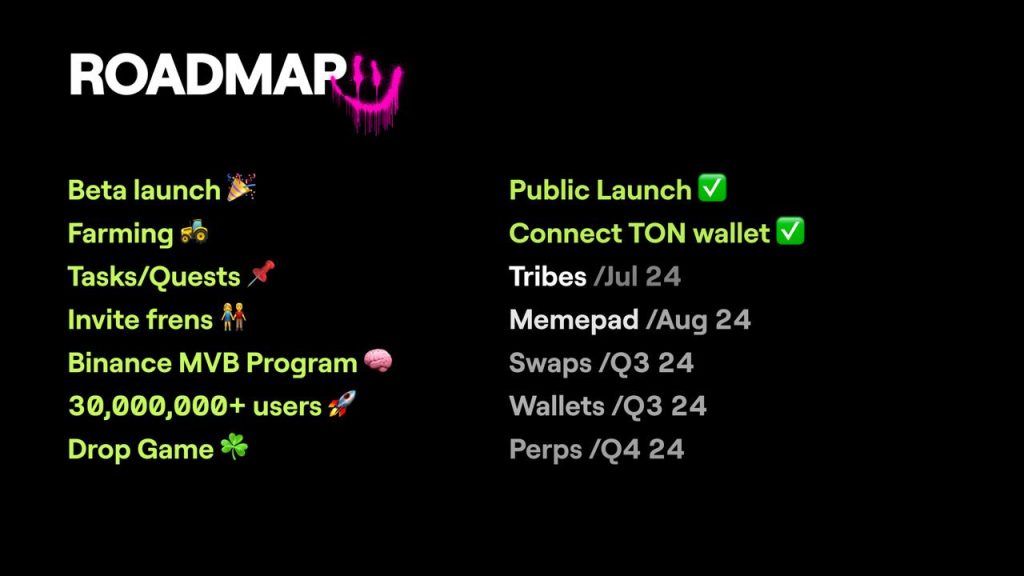
What are your thoughts about this project let us know about this project? Let us know in the comment section.
Get Fast Update By Joining Our Community Below
Join Telegram, Twitter (X), FaceBook & More Tap Here




