If you are one of those people that have been looking for ways to withdraw on memefi tap to earn a mini app, here is your chance to connect or create a wallet on memefi that can allow you to withdraw your coins.
Memefi just integrated the wallet option on their telegram mini game, allowing people to earn more memefi coins through tapping.
So you will now need to create a wallet on memefi which can help you to deposit and withdraw your memefi coins.
Both the once you tap and earn and if you wish to deposit or send to any of your friends.
The strategy they include will allow you to create a new Waller as stated as memefi wallet.
And you can use this wallet to performance withdraw your coins from memefi if you participate in the memefi airdrop task.
What we mean by Memefi airdrop task is the tapping of a meme to earn coins on memefi.
Perform some tasks and also get some daily combo taps that earn from 1 million to 4 million coins daily.
This as been something we have been getting daily before the wallet integration that will allow you to withdraw on memefi was available.
Table of Contents
Get Fast Update By Joining Our Community Below
Join Telegram, Twitter (X), FaceBook & More Tap Here
How To Create Wallet On Memefi To Withdraw Memefi Coins
- Goto your memefi mini game through telegram or visit this page directly to get that done.
- Once you get to the memefi dashboard look at the menu section.
- Select Wallet from the menu provided below.
- Then you will be welcomed with a message stating the memefi listing token is coming soon.

- Click on the button stated as creating a wallet.
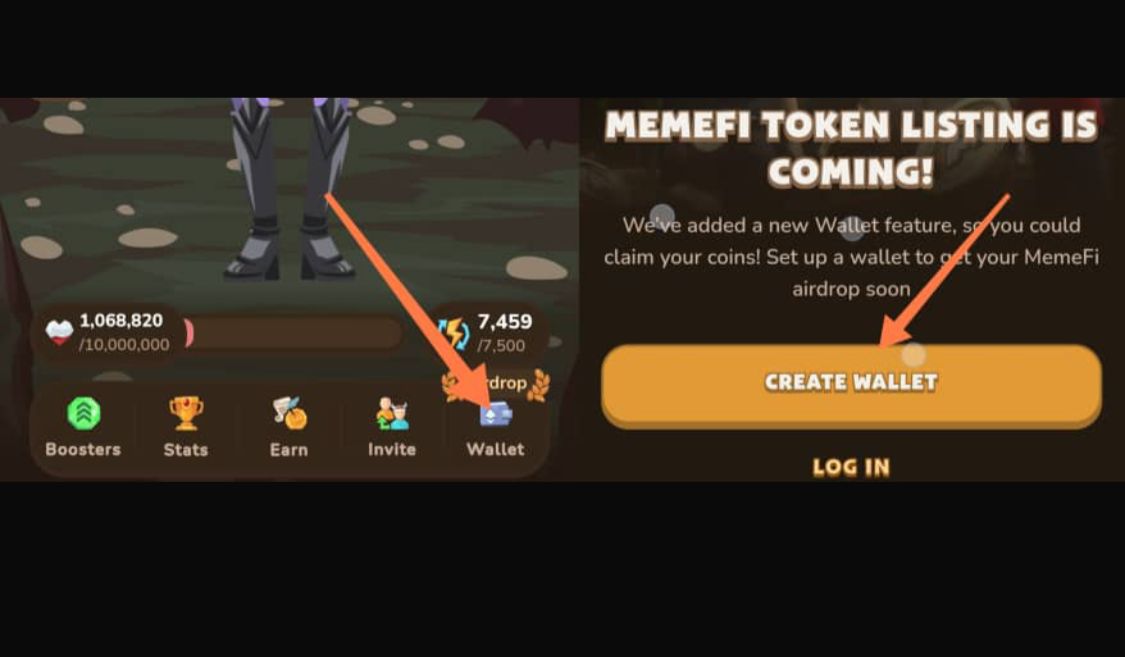
- Then your 12-digit secret phrase will be created alongside your private key.
- Copy it and save it somewhere safe that is known to you only.
- The phrase or private key is not to be shared with anyone.
- After that is done click on save and continue.
- Then you will be redirected to your memefi wallet at once.
Which is stated with the deposit, withdraw,al and other transactions of memefi tokens or coins.
How To Withdraw Your Memefi Tokens Or Coins
After you’ve created your memefi wallet then you can now place a withdrawal.
But withdrawal can be done after or when the token has been launched or official distribution of their airdrop has taken place.
- Once the memefi coins are launched you will see your reward or balance in your wallet.
- Click on the withdraw button to withdraw your memefi coins.
- Then process to provide the wallet you want to withdraw to and send to withdraw.
- But all this can be done once memefi token has been distributed that only when withdrawal is possible at once.
- So if you have been looking for how to withdraw your memefi coins or tokens this is just it.
Before it’s too late go create your wallet that can lead you to help you finally place your withdrawal and your memefi airdrop reward will be distributed once launched.
Which Day Is Memefi Launch Date
The official memefi token launch is not certain yet but it’s been stipulated that it is coming soon.
For now we still provide different updates about the project like the memefi daily combo taps.
Which you should stick to and also join our community for fast updates about this project or the token launch.
Get Fast Update By Joining Our Community Below
Join Telegram, Twitter (X), FaceBook & More Tap Here




