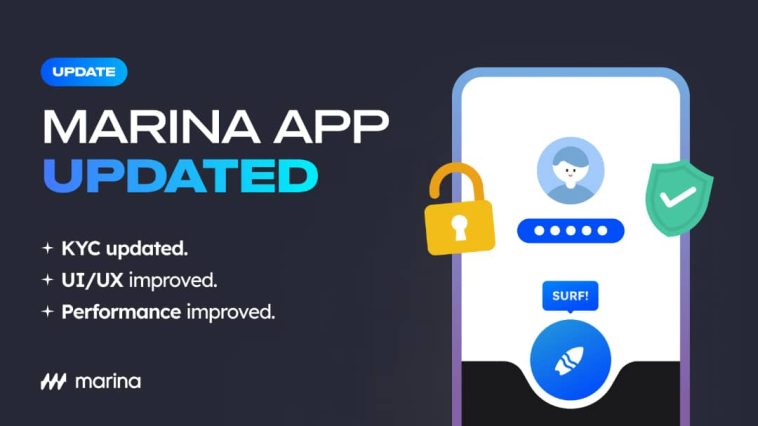The Marina protocol KYC is on which is great news and that is why we come about how to complete it with any form of issue or error you might face when trying to complete the KYC Phase One.
It’s just been made official that people can now go to their app and complete their KYC.
The phase 1 KYC is now open and all you need to do so as to complete it is here.
It’s been stated that the Marina protocol app is now updated with some great features.
This will allow the KYC to come up with Marina protocol now wishes to know their members or users.
Which makes them come about this new update.
Marina Protocol App Updates
What is new on the new app is as follows.
- The new UI/UX interface more-or-less like it’s improved.
- The new app enables KYC Phase 1 to come up.
- More Performance has been improved with a lot of other things to know.
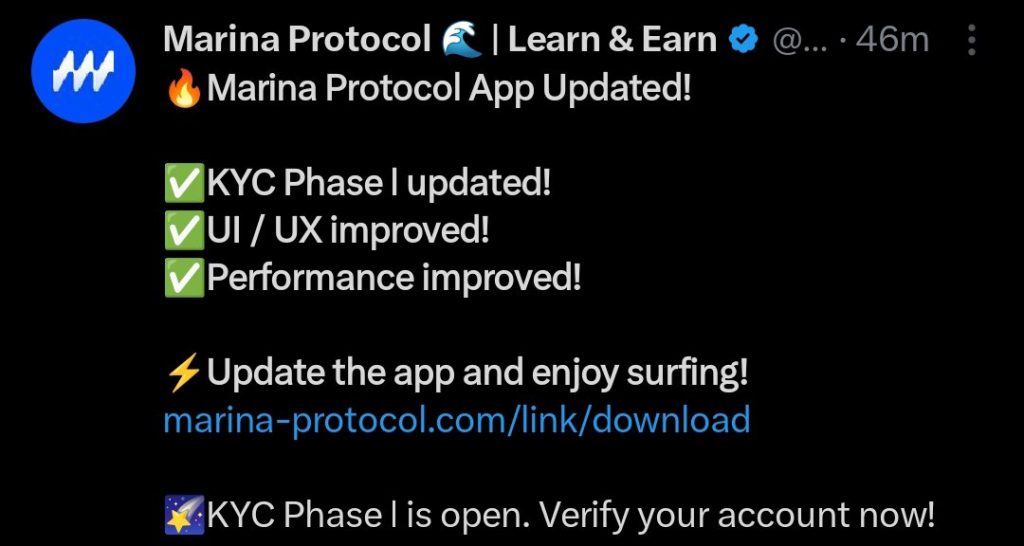
Before you proceed to complete your KYC, do you know we have been posting and making updates of Marina protocol quiz answers daily?
If not you should join our community via telegram, Facebook,X ( Twitter), and more where we drop daily questions and answers to Marina protocol.
Get Fast Update By Joining Our Community Below
Join Telegram, Twitter (X), FaceBook & More Tap Here
Stay updated with us and keep supporting us for good.
Marina Protocol KYC Phase 1 – How To Complete It
The first thing you need to do to complete or start the Marina protocol KYC is to update your app.
- Goto Play Store and app store update Marina protocol app.
- You can also click here for the direct download link of the app for Android or iOS (iPhone).
- Now log in back to your account.
- Click on Profile and select KYC.
- Then you will need to Link or connect Your Twitter (X) account.
- Also, connect or Link Your Telegram accordingly.
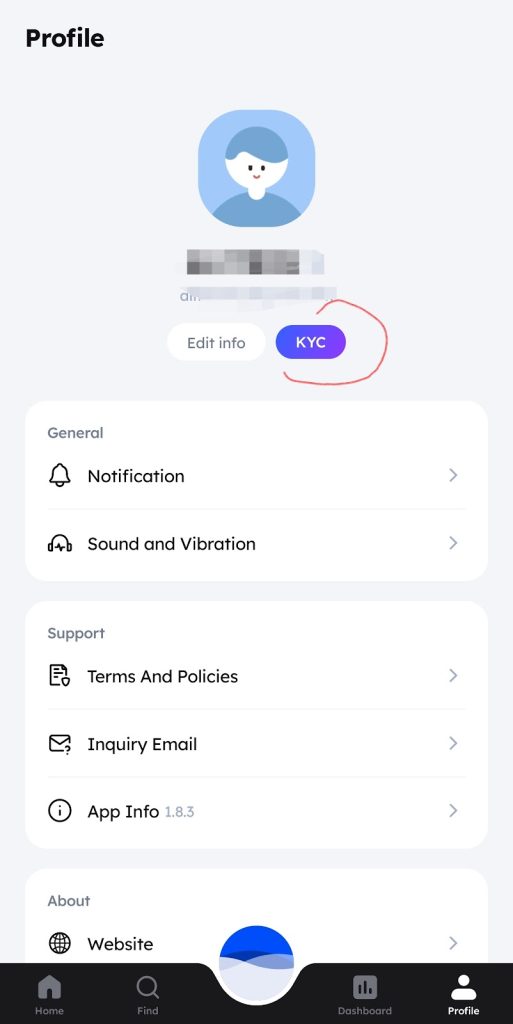
Before you can complete the social connection between Twitter and telegram there are some Warnings or cautions you need to abide by and take note of which is.
The KYC Phase 1 Caution (Warning)
Please note before KYC
- Connected Social Accounts cannot be changed.
- Social Account Connection can only be connected to one Marina Protocol account per account.
- Marina Protocol is not responsible for any user-caused changes to Social Accounts after KYC completion.
- Proceed with caution after reviewing the above information carefully.
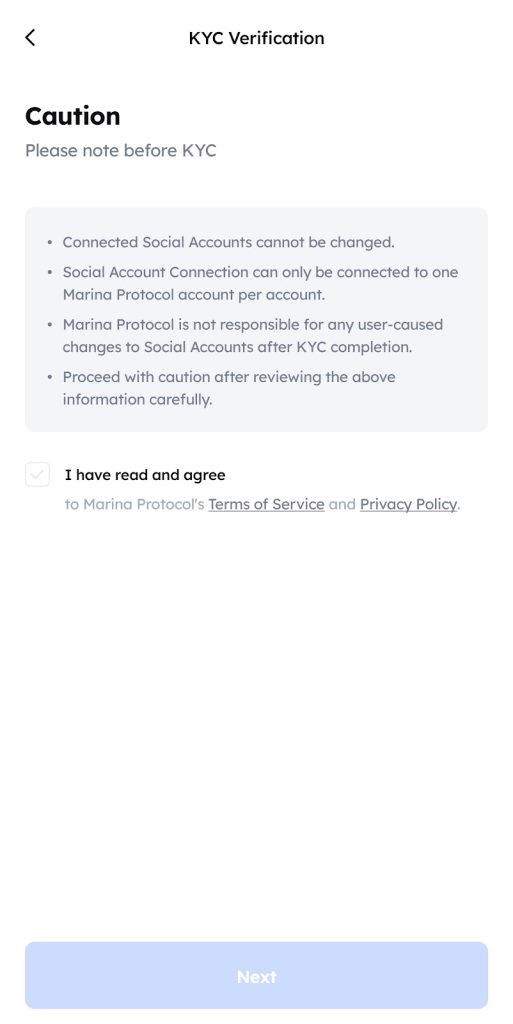
After you look into that you can now proceed to connect your social account which Telegram and X twitter are listed for now.
To complete that all you need to do is to authorize the Marina protocol to connect with your X account.
The same applies to your telegram account.
What Are Our Thoughts About This Recent KYC Level?
Since it’s a social account that you connect to or that was connected to for now.
That explains more that future KYC for Marina protocol will be to person some tasks like completing some quest linking to social media content.
You might be asked to share some social tweets both on Twitter and Telegram.
And if you face some issues when trying to connect your X account or Twitter account.
There is a solution for you which is now listed below.
How To Fix Marina Protocol KYC Phase Error For X (Twitter) Connection
If you encounter issues with X (Twitter) integration (to connect your X account) during the Marina Protocol KYC process, please follow these steps:
- For users receiving a 429 error, this means you have made too many attempts and Twitter has imposed a limit. Please try again in 24 hours.
- According to X (Twitter) documentation, each account can make up to 25 authentication requests within 24 hours. The 429 error occurs because you have exceeded the 25 authentication requests limit.
- Additionally, users whose accounts are less than 90 days old may encounter the same issue if they continuously attempt to authenticate.
We keep providing you more updates about this project but to get a fast update join our community using the link below.
Get Fast Update By Joining Our Community Below
Join Telegram, Twitter (X), FaceBook & More Tap Here