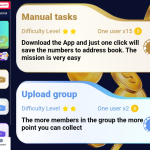It has been brought to notice that most people have been facing issues on memefi which relate to the memefi telegram bot not loading issue and other issues or problems relating to reload bot issues.
This post will be designed to help you solve or fix any kind of issue or problem you might be facing with the memefi telegram mini-game.
Since memefi announced TGE (Token Generation Event) coming this October they have gained more popularity which might lead to their telegram not or mini game malfunctioning.
For example, if you are making use of Mtn or Glo as your network provider you might face reload issues with the memefi bot.
Which will stop you from accessing your memefi game or account, we are here to help you solve the program.
But before you proceed you should also learn how to connect your wallet to be able to withdraw your coin from memefi.
Issues or Problems That Are Common With Memefi Bot (Telegram Mini Game)
- Error When Trying To Connect To X (Twitter)
- Reload or Loading Issue
- Issue When trying to buy spins (Show Transactions Fail)
- Rate limited Issues
- Next Boss Not Dying
- Token Balance Reduction
- No New Spin After Referrals Kill Boss
These are just a few out of all the issues or problems that most people have been facing with memefi.
But we are going to take the one that is most likely not to get fixed unless you follow or carry out some certain setting on your phone.
We’ve also be providing daily combo for this project too you can check it out.
Get Fast Update By Joining Our Community Below
Join Telegram, Twitter (X), FaceBook & More Tap Here
Once you get the settings done you will start making use of your memefi app as you like without any stress.
How To Fix Memefi Not Loading Issue (Reload bot)
The reload bot issue is one of the main problems common with the memefi mini game.
If you implement the settings we are about to share with you, it can also fix some other issues you might be facing when trying to access the mini app.
We are going to share two methods that you can use to fix or solve the memefi reload bot issue, the last one if the one we recommend for you.
Using VPN To Fix Memefi Loading Issue
If you check or you are one of the active members on memefi official handle both on telegram and discord.
You will see they recommend you use the VPN 1.1.1.1 to open their mini game or bot.
Which can help you to solve the reload bot problem you might be facing.
The VPN is free all you need to do is to download the VPN on playstore.
Just search 1.1.1.1 install and open it then grant it access to connect.
Now go back to your memefi bot or mini game, it should now start loading and grant you access to your memefi dashboard without any stress.
Other alternative VPN you can also use which are free are Potato VPN, Thunder VPN and more out of other’s.
Changing APN (Access Point Settings) To Fix Memefi Reload Bot Issues
- When you carry out some APN settings on your phone connection settings.
- Your memefi will start loading with any Network provider or Internet Service Provider (ISP).
- Get this done by going to your phone settings.
- Select a sim card or connection.
- Now select the mobile network you are trying to use to access memefi which refuses (Mtn or Glo).
- Airtel works normally whenever you are trying to use it and access the bot.
- Scroll through the option and select Access Point name or APN.
- Selecting the one of Mtn web or Glo depends on your network.
- Then change the APN roaming protocol from IPV4 To IPV6 or Just both.
- Save the setting and select it. You can now go open your memefi without any stress.
This should solve the memefi reload bot or not loading issue with your memefi, that’s just it.
Now let’s talk about some other issues you might be facing.
How To Solve Or Fix Some Other Issues Of Memefi
Regarding the connection of X account error you might face when connecting your X account to memefi.
This might be an error or restriction from Twitter itself which you need to carry out some security checks before you can connect your X account to memefi successfully.
If your fund is deducted when you try to buy spin it says failed instead successfully.
You should try and reload the memefi app and check if the spin has been added to your account.
If not you should check Discord or Telegram for memefi support team and contact them to solve such an issue with your account.
Rate limited issue is an error when the server is congested if you face such a problem or issue you can actually get it fixed on memefi by reloading the bot.
Likely waiting for some time for traffic loading on the memefi bot or mini game should reduce.
If your Boss is not dying and you’ve killed it many times that might mean you have reach Boss level of 20 which is the highest.
You can just keep playing the game like that or reload your memefi account to confirm that the Boss level has been changed so far.
Token reduction from balance, this might be some error or glitch that the game might face, or just click on the menu section and select settings from the memefi mini game dashboard.
Turn off any other settings you see under the settings option that should help you get your token to stop reducing.
Not receiving spins after referred killed boss, which occurred recently because memefi seems to be coming to an end.
Memefi recently stopped giving rewards for spins which might be the end of it so far.
If you have any other issues you might be facing on memefi let us know below in the comment section.
Get Fast Update By Joining Our Community Below
Join Telegram, Twitter (X), FaceBook & More Tap Here